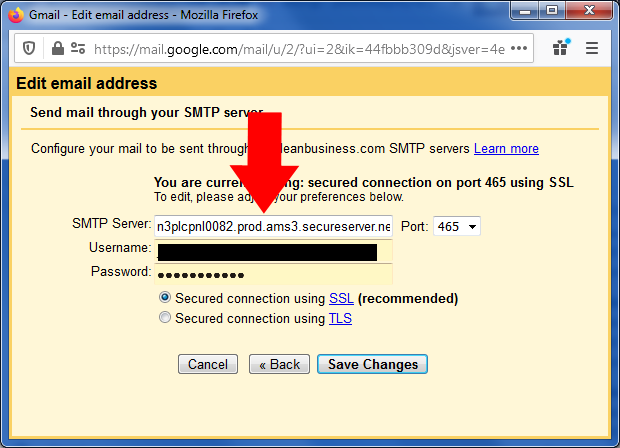The below solution is specifically for GoDaddy users only, but Refer the below link and surely you will get the help:should work on every other hosting. Of course, with changed steps, fields names, sections etc.
In general this solution is based on the fact that you should use (in account settings of your Gmail) an exact server URL that is assigned to your mailbox. Not the general server URL / just the domain that you were using so far.
This means that:
If you know the exact server URL of your mailbox at your hosting then you can skip five first steps below and just paste the host name to Gmail settings Accounts.
If you don't have access to your domain configuration and don't know the exact server's URL that your mailbox is using then you must contact your system administrator or support and get this information from that source.
The example steps of getting account's server URL in GoDaddy (try to do similar at your hosting):
- Login to your GoDaddy account
- Select All Products and Services
- Click Manage in Web hosting section
- Click cPanel Admin
- Copy the shared server host name from the cPanel URL. Host name is between
https://and:2083/so in this example case the correct host name would ben3plcpnl0082.prod.ams3.secureserver.net - Paste the host name to Gmail settings Accounts and Import/Send mail as/edit info/SMTP Server and click Save Changes
Gmail has changed the way how they check SSL certificates, so the described situation is a failure on both your hosting and Gmail side.
https://forum.webseodesigners.com/web-design-seo-and-hosting-f16/solved-tls-negotiation-failed-the-certificate-does-t3783.html#p7450Here is source of this solution along with some extra screenshots if needed. I didn't add these screenshots here because they depict GoDaddy's solution, not the general one.