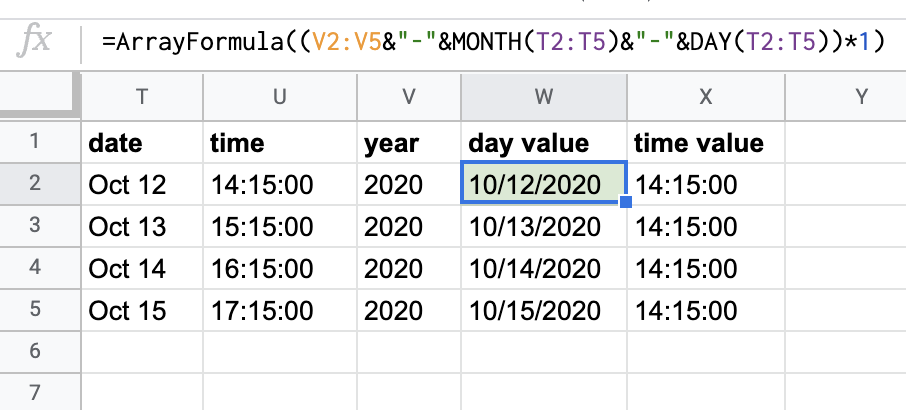You can try the following formula
=ArrayFormula((V3V2:V6&"V5&"-"&MONTH(T3T2:T6T5)&"-"&DAY(T3T2:T6T5))*1)
(Please adjust ranges to your needs)
If you want to apply for the whole range you can use:
=ArrayFormula(IF(V2:V="",,(V2:V&"-"&MONTH(T2:T)&"-"&DAY(T2:T)*1)))
EDIT
Following OP's request
I actually wanted to keep this in the Datevalue format, e.g. 44116 instead of 10/12/2020.
Please use the following arrayformula
=ArrayFormula(IF(V2:V="",,((V2:V&"-"&MONTH(T2:T)&"-"&DAY(T2:T))*1)))
DO notice the extra parenthesis. They make all the difference.
Using this second formula you get the results as datevalues. If you then want to have them as dates, you can format them from the Format -->Number -->Date menu according to your preferences.
Functions used: