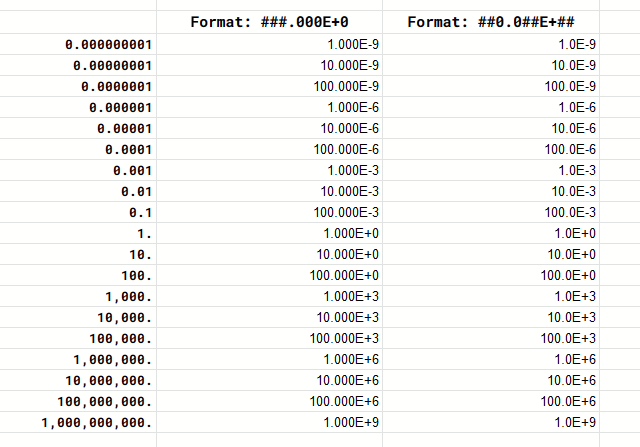To specify power of exponent, such as to powers of 3, 6, 9, etc, specify the number of places in the format.
e.g.
##0.00#E+##
Note that there are 3 places on the left of the decimal and 3 places on the right of the decimal.
The powers will increase or decrease by multiples of 3.
The exponential display can be formatted as you wish with 0 or #.