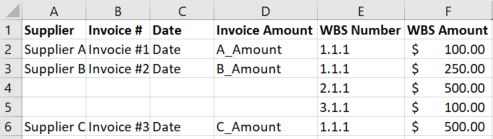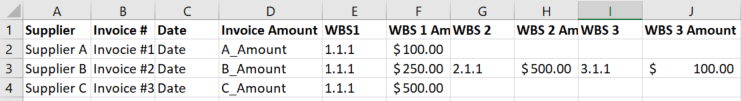I haveam trying to manipulate data in a large spreadsheet (~1500~1,500 rows) that I am trying to manipulate the format of. I have created an example of what my data looks like and shown it here in the first image. I would like it to be organized like the table in the second picture.
Some invoice entries only have one WBS assigned to them, some have upwards of 8.
If thean invoice has more than one WBS assigned to it, I would like to move it towant them all combined on the same row as the invoice, rather than the nexteach on a separate row as they are now.
In myI have an example picture below, cells E4 & F4 are to be moved of what my data looks like in the first image.
I would like it reorganized to G3 & H4match the second picture.
For example, in the first picture A3:F3 contains the first WBS entry for Supplier B, Invoice 2. The 2nd WBS for that invoice is in E4:F4 and cellsthe 3rd is in E5 & F5 are to be moved to I3 & J3:F5.
Any help would be greatly appreciatedIn the second image, all 3 of those WBS entries are combined on the same row in A3:F3.