Please note that when you view In-Page Analytics, it displays the current URL at the top left:
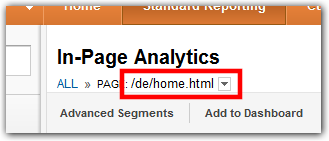
Google Analytics allows you to override that URL with a custom one when a user views your website. For the specifics, you can check out the question How can I set a Page Title with Google Analytics?How can I set a Page Title with Google Analytics?
You can simply check if this is the case, by looking at any other statistics. Does the same page show up there like this?
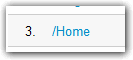
There's your problem.
As a side note, I encountered this issue through a TYPO3 extension (rsgoogleanalytics). When setting plugin.tx_rsgoogleanalytics.registerTitle to title or rootline, this causes the reported page title to be overridden.
