In Content → OverviewContent → Overview you can see a table listing all visited pages of your tracked site. Next to the URL path there is a little icon:
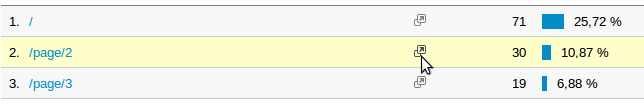
If you click it, a popup loading the corresponding page is opened.
However, instead of example.com/page/2 (the real URL), it opens example.com//page/2 (notice the double slash), which returns a 404.
Why is that? How can I fix it?
In Property settings, my site default URL is noted without a trailing slash (http://example.com). I had a trailing slash there before, removed it, but it didn't fix the problem.
