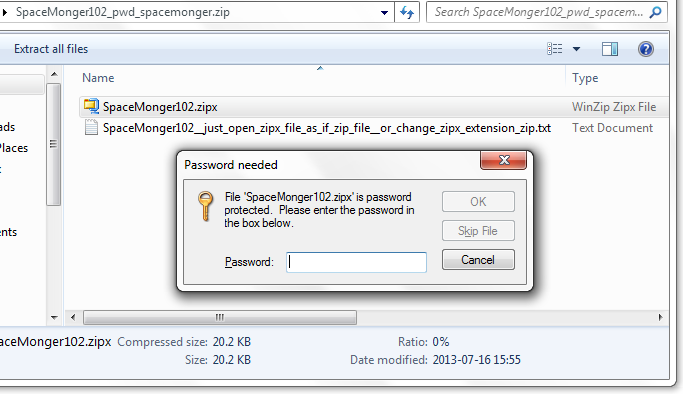This is more useful for when you specifically want to send it to someone who is not technically inclined (i.e. you want to make it dead-easy to open), which is why I originally posted it as an answer to this questionthis question, but it works!
"Add" your .exe file to a (new) encrypted .zip file (the "inner file".)
Change the file extension from
.zipto.zipx. (Of course, other extensions probably work. You could even make the extension.thepasswordisHuckleberry!)"Add" the .zipx file to a (new) unencrypted .zip file (the "outer file".)
E-mail the outer (.zip) file along with the password for the inner file.
That's it.
As an added bonus, you don't even have to change the file extension. Windows File Explorer recognizes the inner (.zipx) file as a valid .zip file, so you can just double-click it and enter the password.
This is what it looks like after opening the outer file and trying to open the inner file. Note the .zip icon on the .zipx file. The text file is just there as an example of how you could keep the password conveniently attached to the file, since the point of it is just to get through GMail.