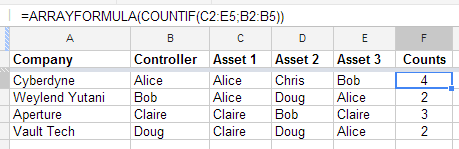Add the following formula in cell F2:
Formula
=ARRAYFORMULA(COUNTIF(C2:E5;B2:B5))
Explained
C2:E5 is the range in which the search is to be performed. B2:B5 are the search parameters. The COUNTIF function counts the occurrences and the ARRAYFORMULA will take on the complete range.
Screenshot