You can use custom scripts to control the appearance of the stickers. For that you need to use a plugin on your browser that can do that, GreaseMonkey (for FireFox) and Tampermonkey (for Chrome)
Once you install the extension/plugin, you are ready to add the script for any site. I am not sure about Greasemonkey's function, to add a new script to Facebook, click on the Tampermonkey icon that might appear after you add the extension and click on "Add New Script" and simply paste this below all the code in the textarea:
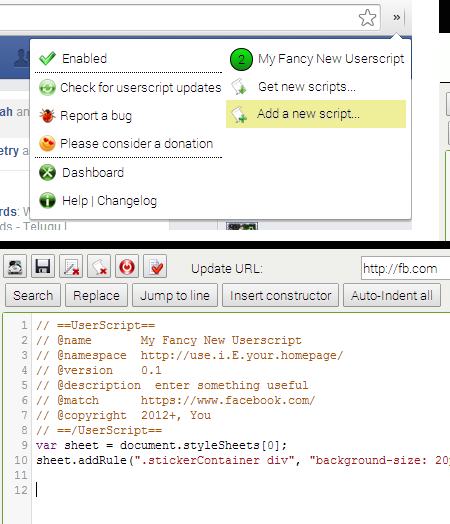
var sheet = document.styleSheets[0];
sheet.addRule(".stickerContainer div", "background-size: 20px 20px !important; height: 20px !important;width: 20px !important;", 1);
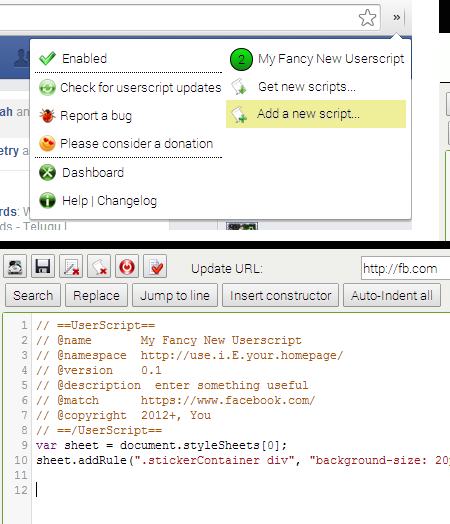
And the result:
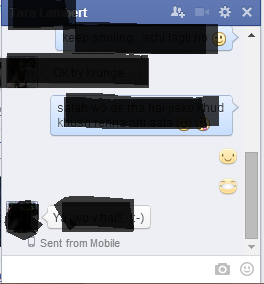
The above code will downsize the stickers. If you want to completely hide it (which I don't recommend) use the following code:
var sheet = document.styleSheets[0];
sheet.addRule(".stickerContainer div", "display:none;", 1);
Please see the documentation of the plugin/extension before you use.
