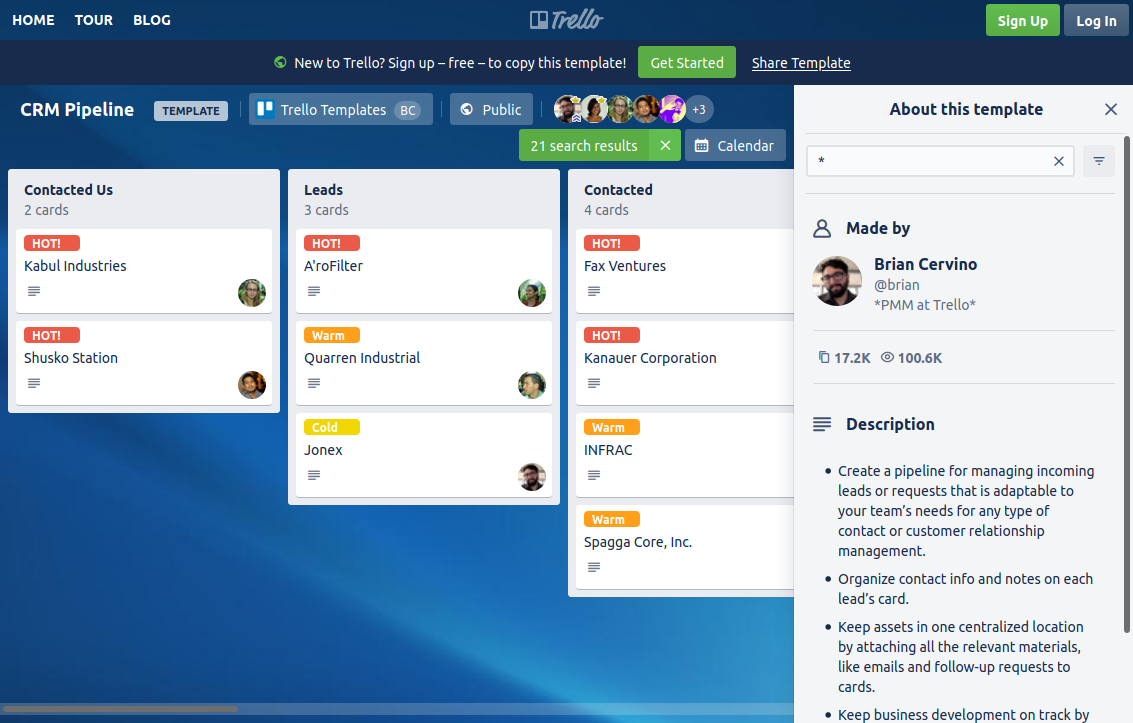Click on show menu on the right side of the board if its not visible.
From
From the Menu option select Search Cards.
In
In the text box type * to "filter by everything".
All
All cards will remain visible and you'll also get card counts at the top of each list.
This only works in the web version of Trello.