AddThis is caused because Cloud9 leverages screen as a terminal. Screen sets the $TERM environment variable to screen, which Vim does not recognize.
This is solved by adding set t_Co=256 to your .vimrc and it'll workfile, which tells Vim that the terminal is capable of displaying 256 colors. This is the case, since the current release of Cloud9 is based on Ubuntu 14.04 LTS, where screen is capable of displaying 256 colors.
This addition produces the following:
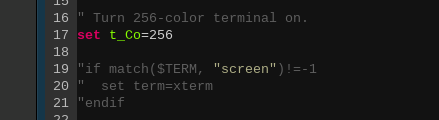
Running export TERM=xterm-256color or export TERM=xterm before invoking Vim will have similar results:
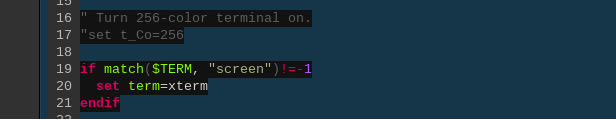
Alternatively, you can add the following to your .vimrc to set TERM appropriately when Vim is invoked:
if match($TERM, "screen")!=-1
set term=xterm
endif
