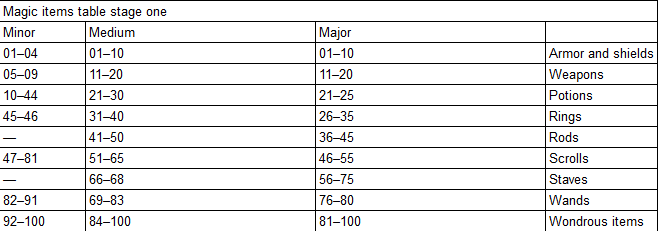I have the following table.:
What I want to do is as follows.:
- User selects either Minor, Medium
Minor,Mediumor Major and that specifiesMajorto specify which column is used. - User then inputs a number 1-100 and the chart then looks to find where the value follows, and returns the text in the far right column.
So if the user selects MinorMinor and inputs 99 it would return "Weapons" but if they selected MediumMedium and input 99 it would return "Armor and Shields".
I thought of one way to do this would be nested if statements with a unique VLookupVLOOKUP in each (Exampleexample below) but I would prefer a much cleaner way to rightwrite this but I can't think of anywayany way.
If (A1="Minor",Vlookup(A2, B2:E11,4),if(A2="Medium",Vlookup(A2, C2:E11,3)ECT...)
If (A1="Minor",Vlookup(A2, B2:E11,4),if(A2="Medium",Vlookup(A2, C2:E11,3)ECT...)