I doubt you can actually get exactly the old interface, Google may already remove the code altogether. However you can get something close by disabling JavaScript for the page, you can easily double-click the translated text to select it, as shown in the image below:
Screenshot of Google Translate without JavaScript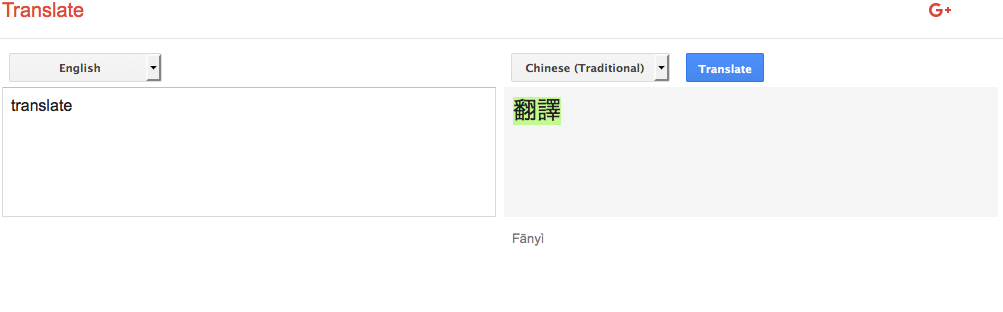
Alternatively, even without disabling JavaScript you can do the selection with just an additional double click. Once you double click on the translated text and given chance to edit, you can instead select the text and ignore the editing form.
