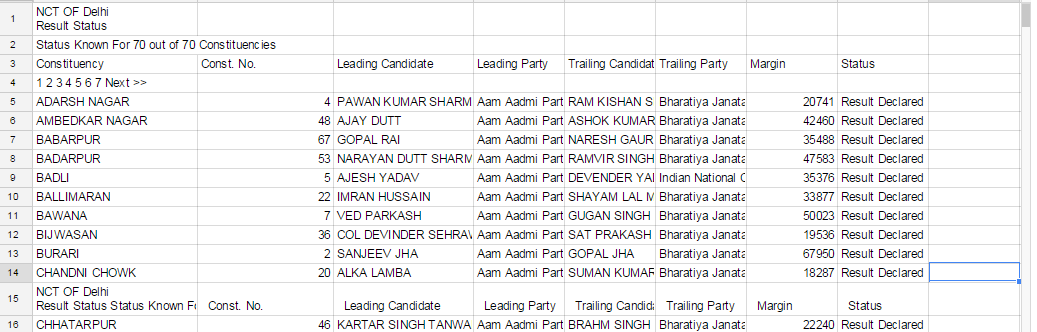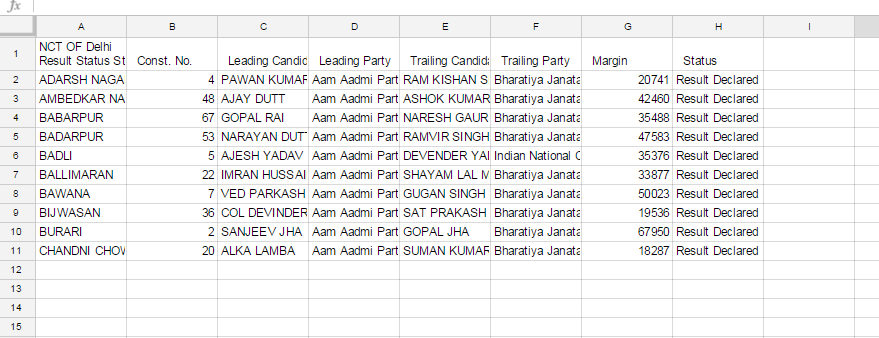I am trying to import table data into googlea Google spreadsheet using the below function:
=ImportHTML( "http://eciresults.nic.in/StatewiseU05.htm" , "table" , 9 )
followingFollowing is the result I get out of it.
but i didntBut I didn’t want the content in row 1,2,3 & 4 to be displayed so I tried the query as following and got the below result:
=QUERY(ImportHTML( "http://eciresults.nic.in/StatewiseU05.htm" , "table" , 9 ), "SELECT * OFFSET 0")
but i amBut I’m still getting the NCT of Delhi content in row 1. How can iI get rid of that and show only row 2 and onwards that contains the area name and subsequent data?