There is a message showing:
You’re out of storage space and will soon be unable to send or receive emails until you [free up space][1] or [purchase additional storage][2].
at the top of Gmail's page, as such:
[![enter image description here][3]][3]
How long is "soon"? Within how many days must we react? Is the quote here guaranteed and for how long?
Is there more information ("storage limit algorithm") regarding this issue?
Can we expect Gmail-drive to continue working while "out of storage" for 50 days or even twice of that duration?
• Currently Gmail is still able to send and receive emails seemingly perfectly, even with attachments (tested with an account on Yahoo Mail using *random* file [JMeter 2.8][4], 26,172,552 bytes). (Note that the .zip file extension [needs to be renamed][5] before sending otherwise Google's mail server would reject accepting the entire mail.) • [`google.com/settings/storage`][6] is showing:
[![enter image description here][7]][7]
And subscription payment has an error:
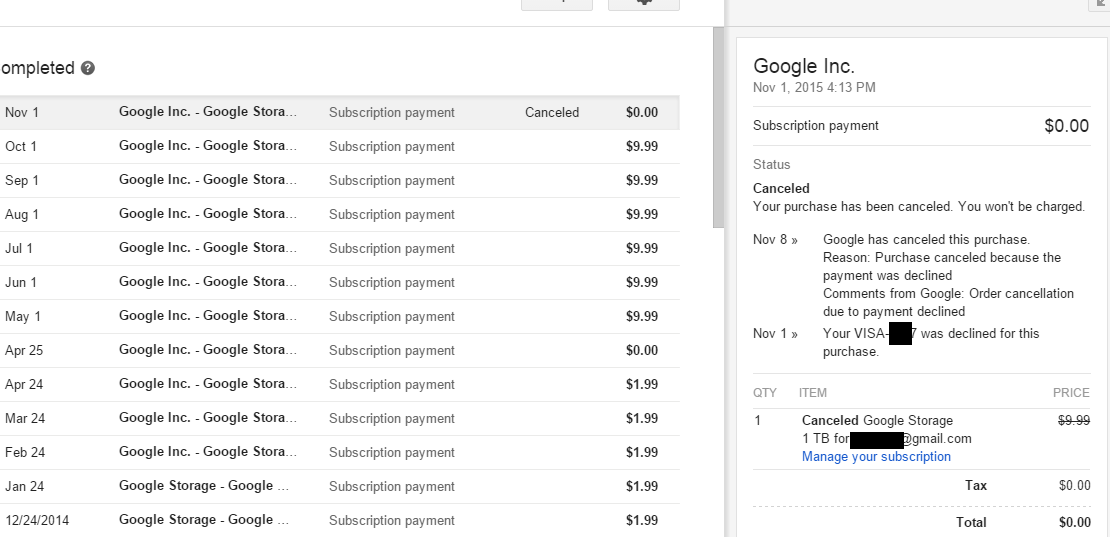. • Gdrive is working fine too. Downloads are working as per normal, but uploads will show "Quota exceeded" message. [1]: https://support.google.com/mail/answer/6558 [2]: https://accounts.google.com/b/0/PurchaseStorage [3]: https://i.sstatic.net/N9fK4.png [4]: https://archive.apache.org/dist/jmeter/binaries/## [5]: https://webapps.stackexchange.com/questions/30030/how-to-allow-gmail-to-receive-zip-files#comment74035_51712 [6]: https://www.google.com/settings/storage [7]: https://i.sstatic.net/T0rS3.png
