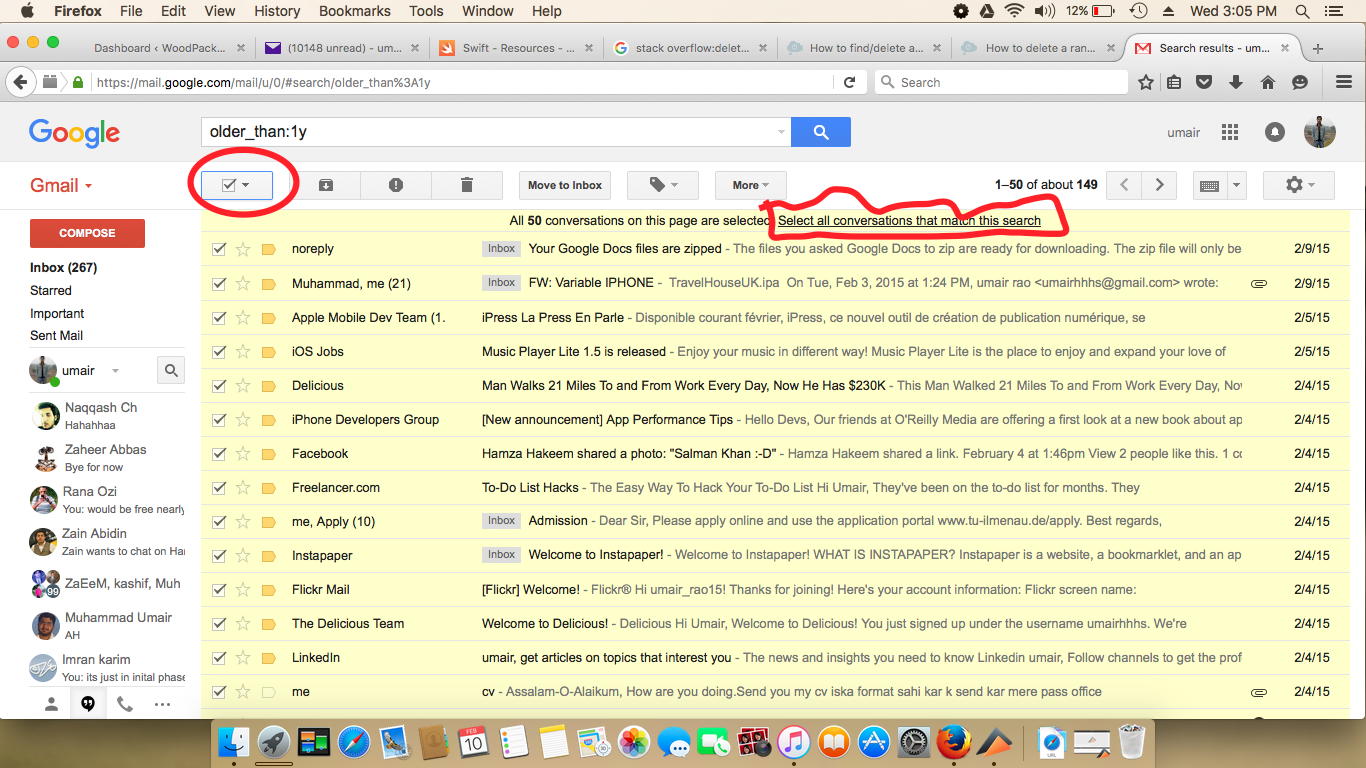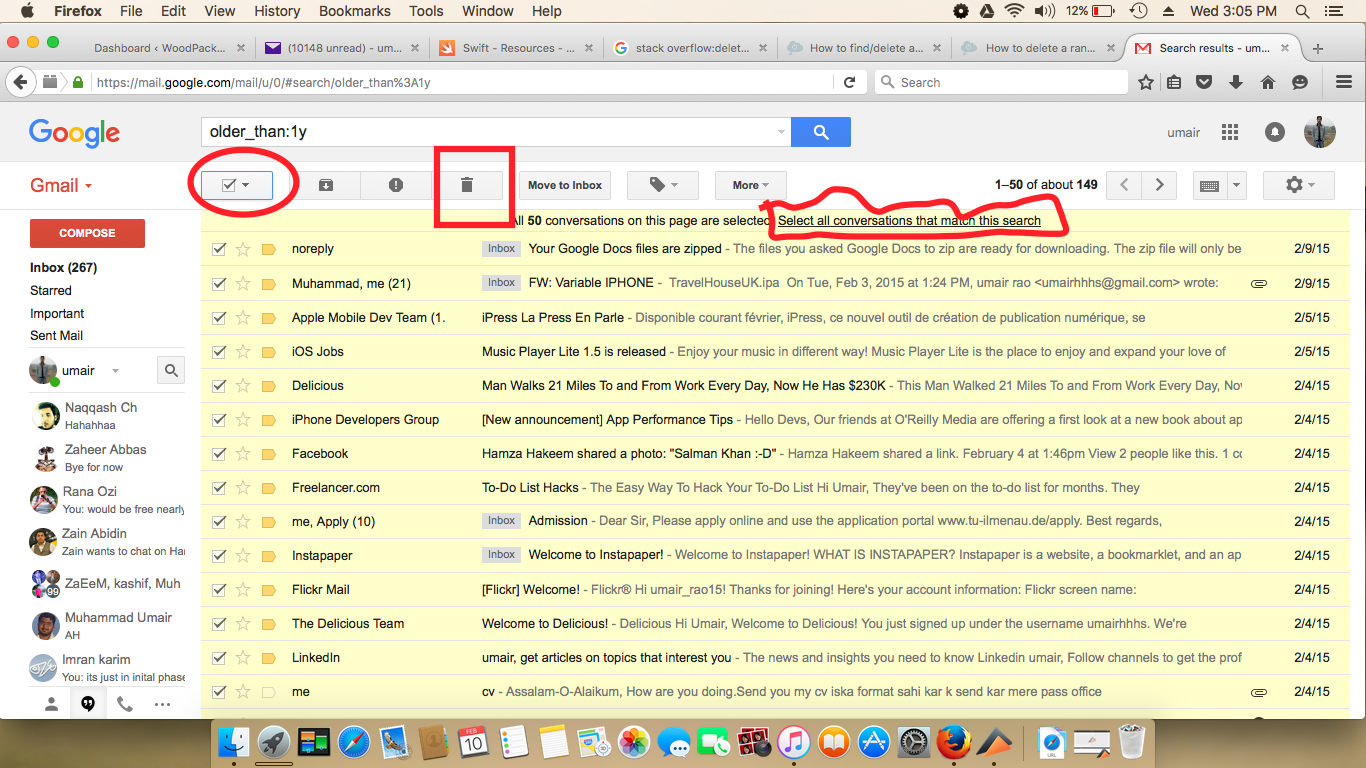Type "older_than:Xy"older_than:Xy into search (X being the value in years that you want to highlight and eventually delete. You can also do months or days by using m or d instead of y.)
Press select all button in the upper left hand of the inbox.
When all of the entries on that page are highlighted, a line that says "All 50 conversations on this page are selected. Select all conversations that match this search"search."
Press delete.