I've been able to resolve this issue by enabling GMail'sGmail's "Undo Send" feature. CMD + Enter still triggers sending, but I now have a 10-second window to catch it before it is actually sent.
Send or unsend Gmail messagesSend or unsend Gmail messages
- On your computer, open Gmail.
- In the top right, click Settings .
- Click Settings.
- In the "Undo Send" section, check the box next to "Enable Undo Send."
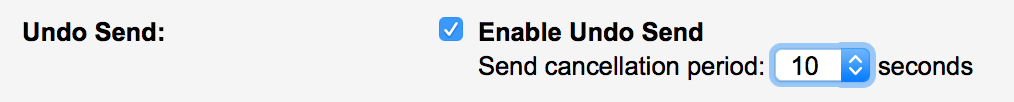
- In the "Send cancellation period" section, set the amount of time you want to decide if you want to unsend an email.
- At the bottom of the page, click Save Changes.
After you turn on Undo Send, you can cancel sending an email.
- After you send a message, you'll see the message "Your message has been sent" and the option to Undo or View message.
- Click Undo.
