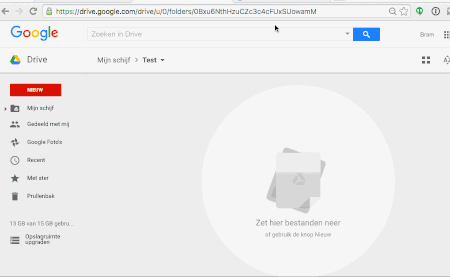It is easy to copy vectors from Google Presentations to Drawings in Google Docs via the Web clipboard. Now to get them to Google Presentations you need a workaround.
Actually EMF is better and newer than WMF. It has gradients. PowerpointPowerPoint (windowsWindows version) is the best EMF converter I know of.
- Inkscape > EMF,
- EMF > Powerpoint 2010
- Powerpoint .PowerPoint > DrawingML (Microsoft internal vector thingy),
- Convert to GPresentations.
- Use the Google Docs Web Clipboard to copy the vector around.
Longer description here: https://productforums.google.com/forum/#!topic/docs/ZNFr2_GdDRg