I have some text in a slide in PowerPoint 365 on the web. Here is the file. I want to convert my text to lower case. How can I do so?
To reproduce the issue:
- Download this file.
- Upload it to PowerPoint online.
- Try to lowercase the text in the slide.
What I have tried:
I followed Change the capitalization or case of text:
- Select the text you want to change.
- Go to Home > More Font Options > Change case.
I tried to select "lower case" and "sentence case", but that didn't work. The text that is selected in the screenshot below is still in upper case:
I also tried the following, but that didn't work either:
- changing font
- clear formatting
After further investigations, using my desktop-based version of PowerPoint, I see it is caused by "small caps":
How can I disable "small caps" in my text in PowerPoint 365 on the web? I couldn't find this option yet.

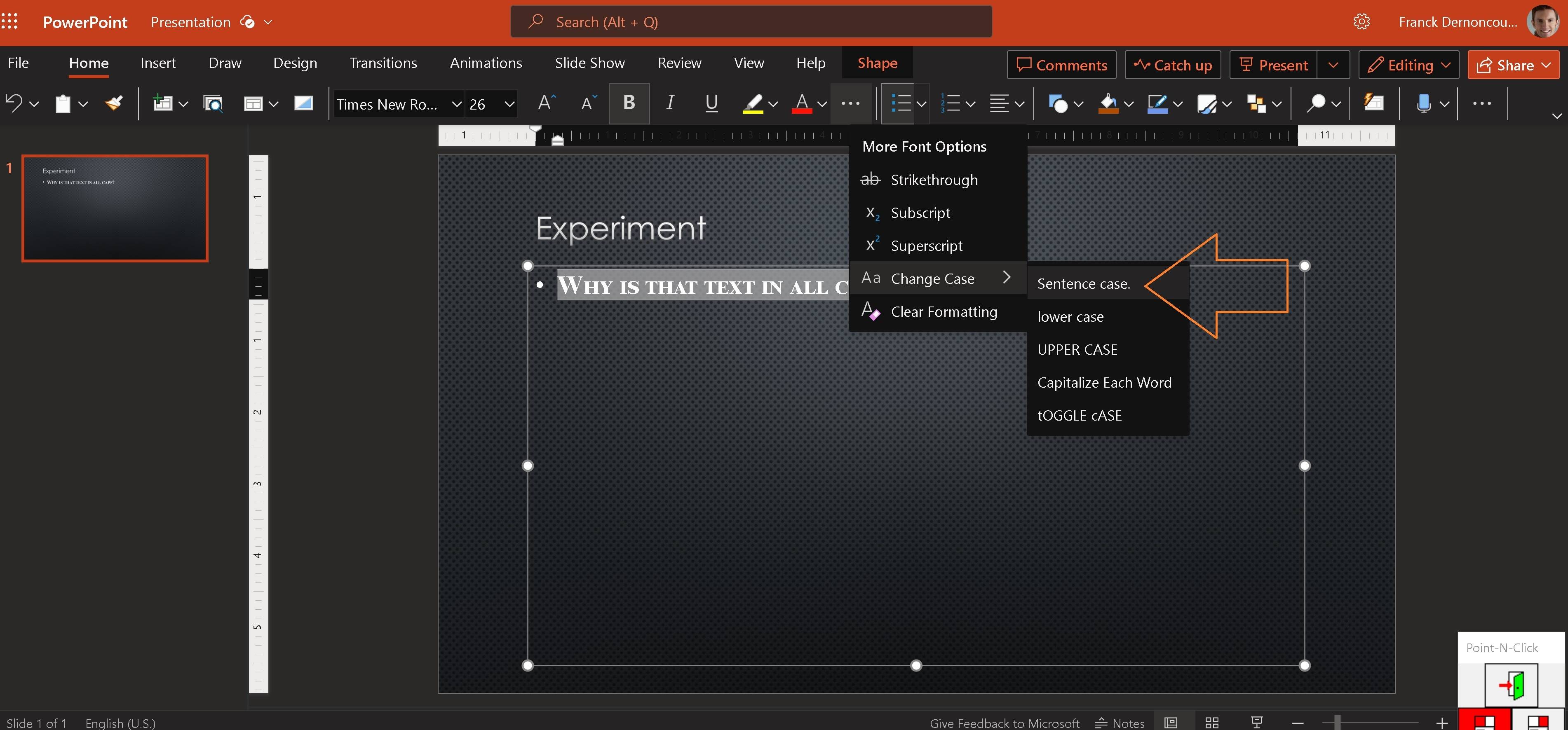
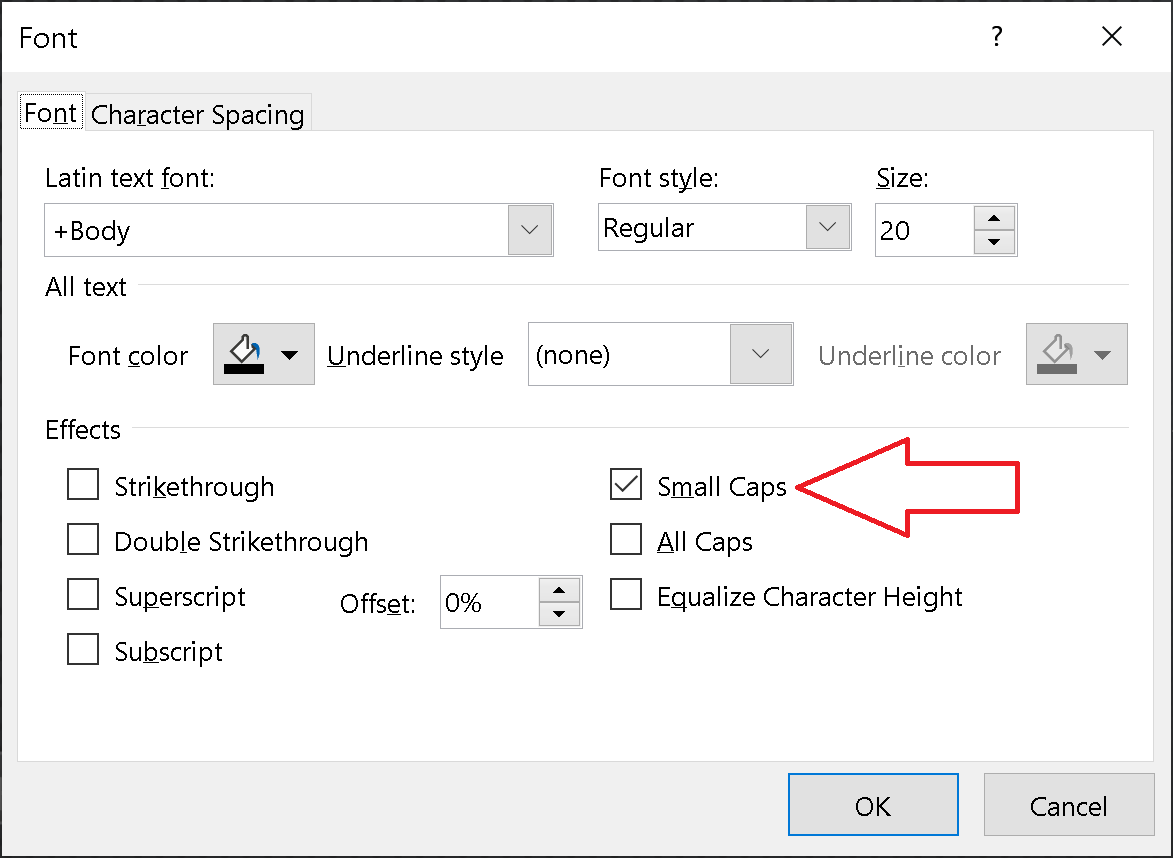
clear formatting? You have the word 'Experiment' in sentence case so what's the problem? We can't troubleshoot this for you on this site. You need to properly identify what is going on "and" how you got there to get a solution. Is there a style applied to the text box? Are you using a template? Did you start this in Desktop ver w/Small Capsthen open it in the web version?Clear Formattingwhich I have tested and confirmed. If this is not a software bug, then it is something unique to your methodology or environment neither of which we have access to.