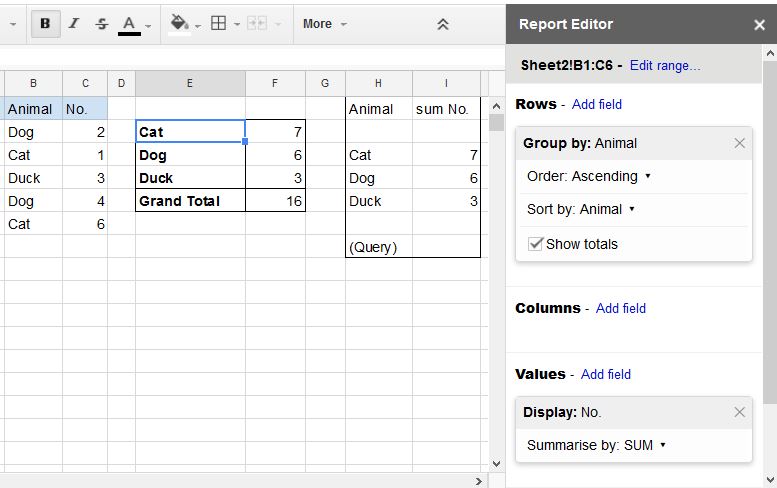For your example, I think SUMIF is a good option.
The syntax is SUMIF(range, criterion, [sum_range])
See https://support.google.com/docs/answer/3093583?hl=en for more info.
For example,
| | A | B | C | D | E |
|---|------|---|---|--------|--------------------------|
| 1 | Dog | 2 | | Totals | |
| 2 | Cat | 1 | | Dog | =SUMIF(A1:A5, D2, B1:B5) |
| 3 | Duck | 3 | | Cat | =SUMIF(A1:A5, D3, B1:B5) |
| 4 | Dog | 4 | | Duck | =SUMIF(A1:A5, D4, B1:B5) |
| 5 | Cat | 6 | | | |
Columns D and E have the sum totals of columns A and B.
The first value is A1:A5 because those cells have the column we are testing.
The second value is either D2, D3, or D4, depending on what we are testing against.
The third value is B1:B5 because that have the values we want to sum.