On X (formerly known as Twitter), is there an operator that allows you to search within a user's likes? Perhaps something like likes:username or list:username/likes, etc.?
4 Answers
Ok. I don't know if I'm misunderstanding the question, but what you need is very easy to do with TweetDeck.
- Enter https://tweetdeck.twitter.com/
- "Add Column" button
- "Likes" option
- You can select your own user or another one you want. Press "Add Column" button to confirm.
- Once you have added the column there are options to filter tweets, such as search terms among others. Remember that this column is already filtering only the Liked Tweets:
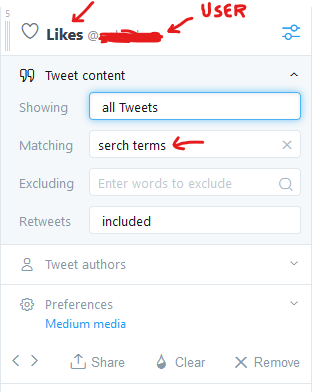
-
2Ah, this is very useful indeed; no misunderstanding there. I was hoping something simpler for basic Twitter search existed but I guess it doesn't, and this is simple enough.– EsoppantCommented Jul 10, 2020 at 12:23
-
7I can only filter recent tweets with this filtered column. Not more historical ones.– flurdyCommented Mar 30, 2021 at 18:13
-
4This solution works perfectly as of today, but unfortunately there's a new design via TweekDeck Preview, and I could not replicate this functionality there. Likes is not a column option. Commented Sep 2, 2021 at 17:16
-
4@SilverSideDown As of today at least it's still possible. The easiest way I found was to click on an account. This should open a profile view with icons at the bottom. Click the Likes icon, then click Add Column. That said, flurdy's comment seems correct—this doesn't search all likes. Commented Dec 30, 2021 at 7:58
-
I realize it's
case sensitivewhen I got empty results. It is a waterfall, some old item are not easy to come out Commented Nov 22, 2022 at 0:17
Twitter's advanced search does not support such an option, but you can try some 3rd party like:
You can also use Twitter's API console tool by authenticating through Twitter in the browser and providing your handle and userid.
The last resort would be to use Twitter directly:
- type the name of the user whose favourites you want to see into the top search box. If you want to view your own favourites, click the Favorites link on the right side of the screen and jump to the last step
- click the user's name on the right side of the screen under People results
- open the Favorites tab which will display all tweets the user has made a favourite
- press CTRL + F and type in a keyword to search the favourites on that page (if a match is found, the favourite will be highlighted)
-
Snapbird had a free option that worked perfectly for me. Thanks. Commented Sep 9, 2019 at 1:05
-
Do you have an example of how to use the API console thing? Commented May 15, 2021 at 20:37
The proper way of doing it would require writing code. The "dirty" way of doing it is as follows:
- Install the Autoscroll extension on your Chrome browser
- Navigate to the users's Likes page:
https://twitter.com/{username}/likes - Click the Autoscroll extension button (⬇⬇) to automatically refresh all the likes effectuated by the desired user (may take some time depending on how many likes that user has)
- Use Chrome's built-in page search Ctrl+F to search within the likes
-
9Unfortunately, this approach doesn't work for me. I have over 500 likes. I can scroll to the bottom to load them all into the page. If I am at the bottom and search for something in the top tweet, it can't find it. It only finds it when I'm pretty close to the top. Likewise, I can only find something towards the end of the page if I'm near there in my scroll position. I'm not sure whether this is a problem with Twitter or the browser, but the behavior was consistent in Chrome in Firefox. Commented Sep 9, 2019 at 0:57
-
what you can do is to run the browser search <kbd>**Ctrl**</kbd>+<kbd>**F**</kbd> before you begin scrolling and leave it on. While Autoscroll will run, new search matches will appear and increase the count in the searchbox as you go along. Commented Jun 5, 2020 at 15:14
-
8Now that Twitter is dynamically regenerating / resizing browser contents on scrolling actions, Control-F only works for a limited window of items. Commented Nov 14, 2020 at 1:28
Unfortunately, as of June 2024, it's no longer possible to search within other users' likes on X (formerly known as Twitter). This change came about due to a privacy-focused update announced by X Engineering (@XEng).
According to their official statement:
This week we're making Likes private for everyone to better protect your privacy.
The update introduces several changes to how likes function on the platform:
– You will still be able to see posts you have liked (but others cannot).
– Like count and other metrics for your own posts will still show up under notifications.
– You will no longer see who liked someone else’s post.
– A post’s author can see who liked its posts.
This shift towards greater privacy means that previous methods of searching through other users' likes, if they existed, are no longer available. The platform has essentially made likes a more personal feature, visible primarily to the user who made them and to post authors for their own content.
