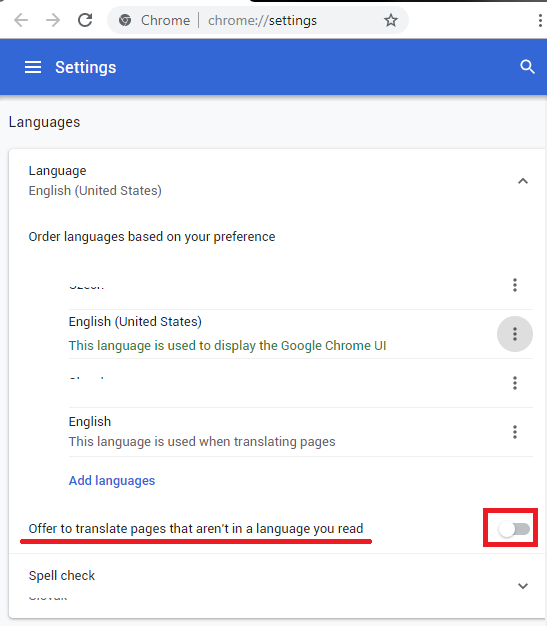Why do I have to reselect the option to block automatic page translation each time I open Chrome? Even after reseting a page to it's original language, the next page I open has auto-translation enabled again.
Is there a simple one-click method at the top of the page, or am I missing something?
FYI I clear my browser history regularly as is reccomended by computer security professionals.