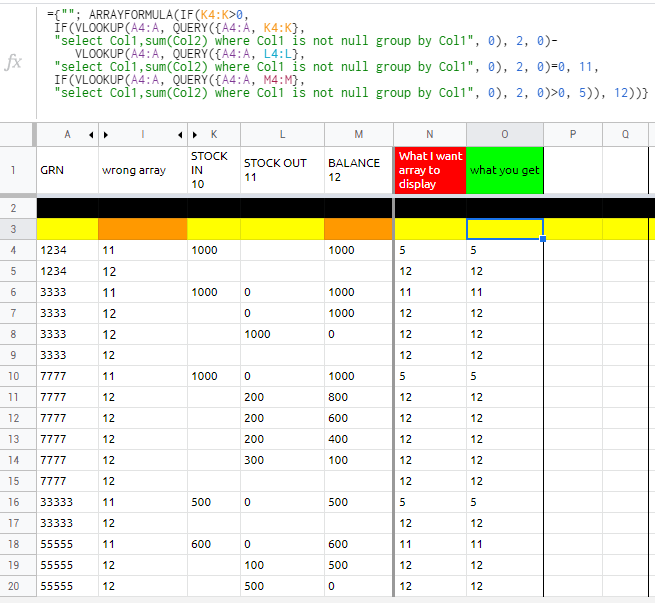I am trying to convert the below formula into an array formula. I can make it work in an array, but it displays the wrong values, compared to the normal formula which I have to drag down.
Normal formula:
=if(K4>0,
(if(((sumifs($K$4:$K,$A$4:$A,A4)-(sumifs($L$4:$L,$A$4:$A,A4))))=0,11,
(if((sumifs($M$4:$M,$A$4:A,A4))>0,5,)))),12)
I tried the below in an array formula, and it skips value 5 and only displays 11 or 12.
Array formula:
=arrayformula({"";if(K4:K>0,(if(((sumifs(K4:K,A4:A,A4:A)-
(sumifs(L4:L,A4:A,A4:A))))=0,11,(if((sumifs(M4:M,A4:A,A4:A))>0,5,)))),12)})
I then use a vlookup to look against the value, that the if function provides against a list of status messages.
What am I doing wrong?