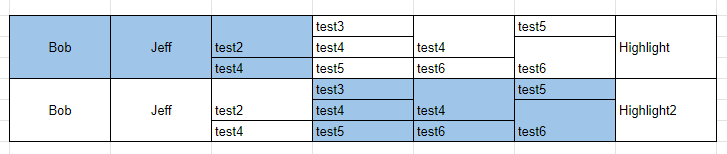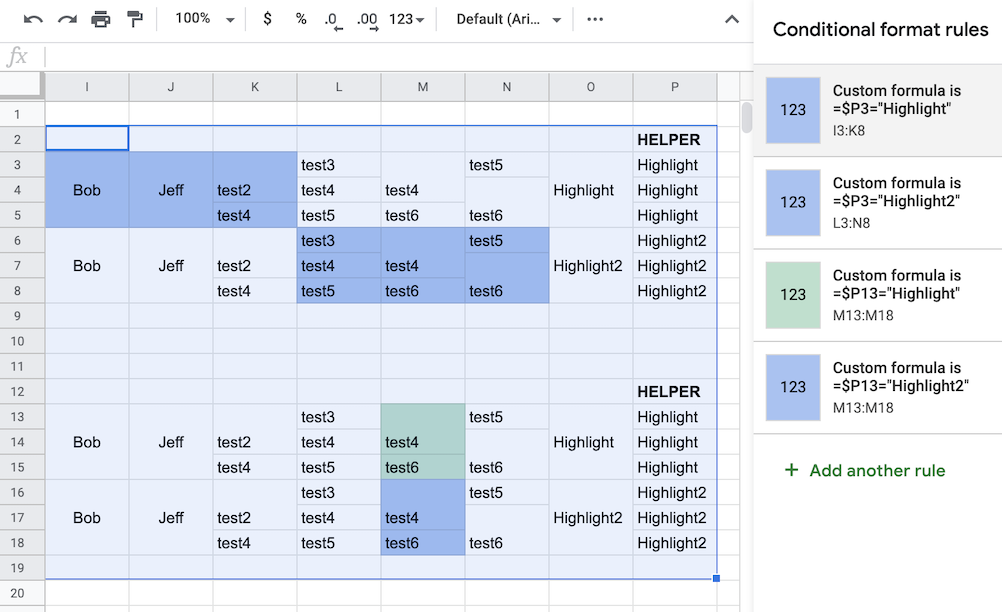The situation - I have rows of data where similar names are grouped and merged to show all those rows are for the same individual like so:
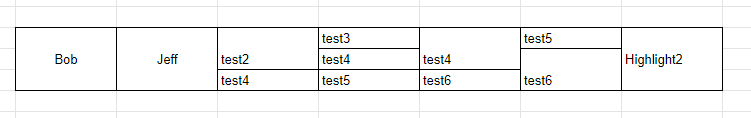
Now I'd like to have conditional formatting where say if the last row is a certain value (these are merged too) say "Highlight2" in this case then fill columns 4-6 with blue, and if it has the value of "Highlight" then fill columns 1-3 with blue. Like so:
But when I try the formula I get this output because merged cells only seem to have values in the top left cell:
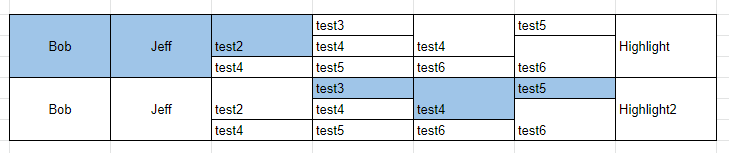
The conditional formatting looks like this for say column 5:
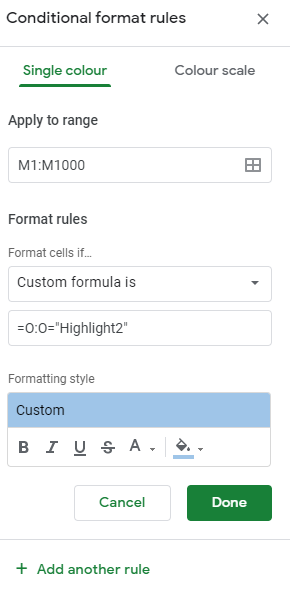
Is there a way to get it to register the values in merges cells without separating them and copying the value as that looks a lot more messy.