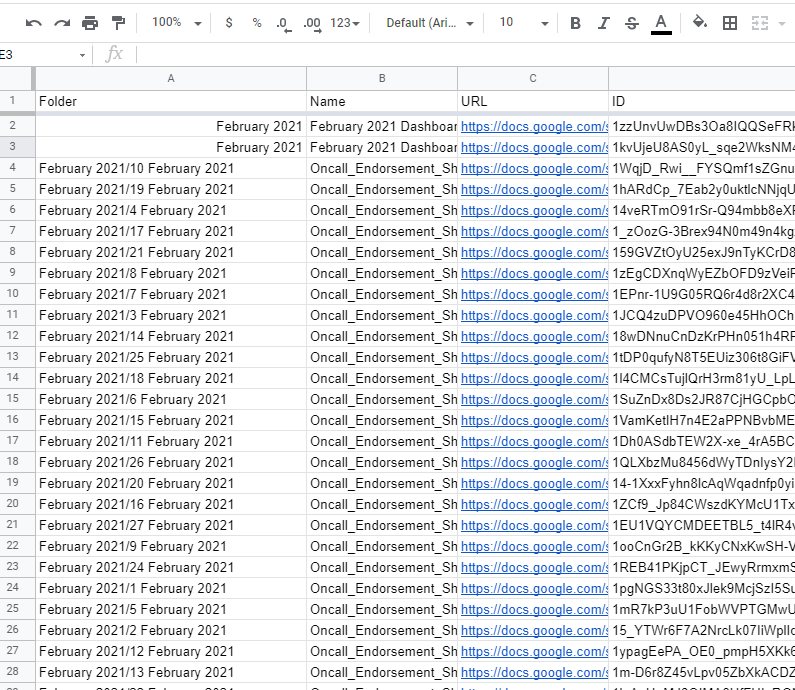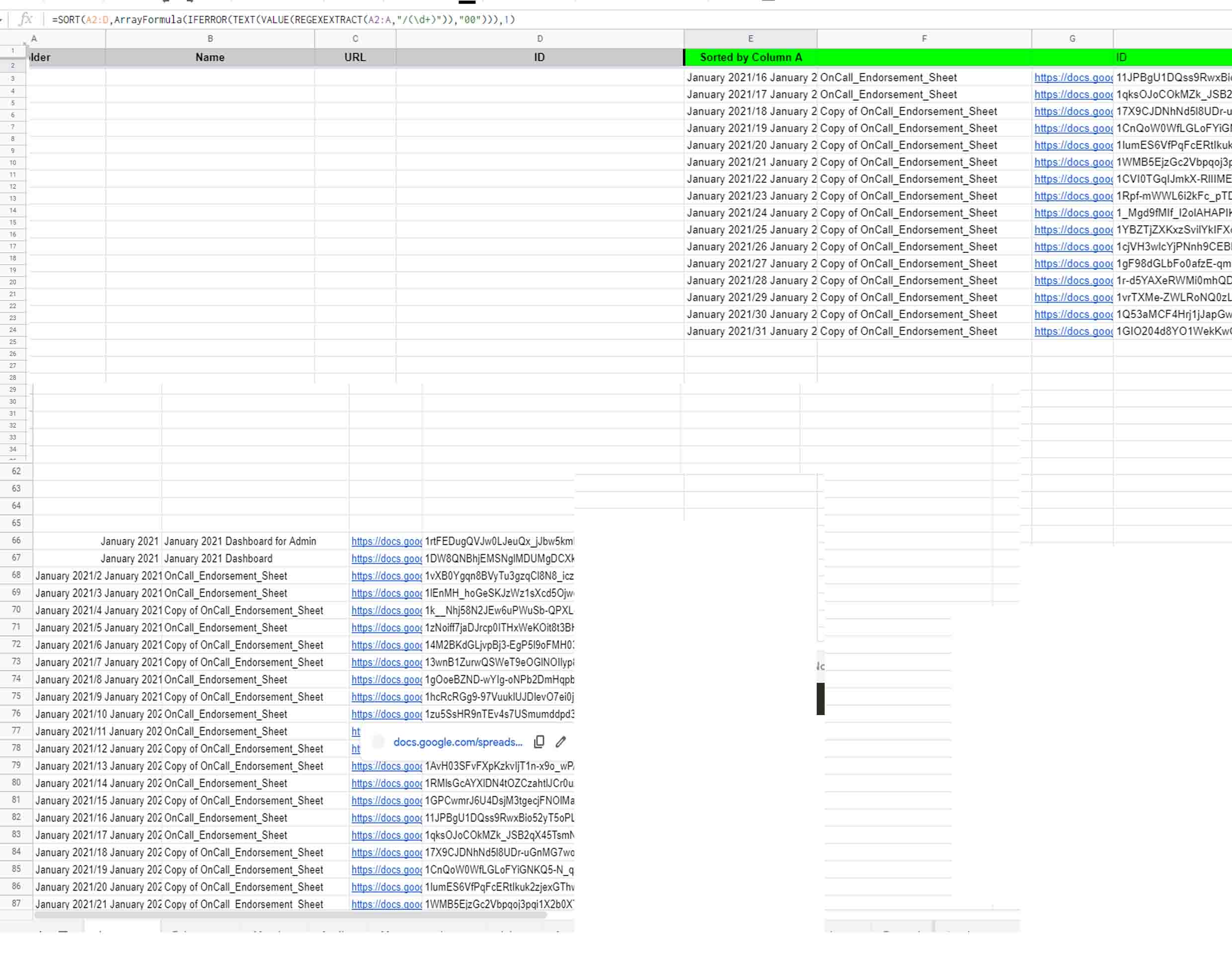I used this script from another post but I want to modify to clear range instead of the entire sheet.
Instead of sheet.clear() , I want to clear A2:D. (while keeping data in Column E and other columns.
function ListNamedFilesandFolders() {
/* Adapted from Code written by @hubgit https://gist.github.com/hubgit/3755293
Updated since DocsList is deprecated https://ctrlq.org/code/19854-list-files-in-google-drive-folder
*/
// List all files and sub-folders in a single folder on Google Drive
// declare the folder name
var foldername = 'january 2021';
// declare this sheet
var sheet = SpreadsheetApp.getActiveSheet();
var range = sheet.getRange("A2:D");
// clear any existing contents
range.clear();
// append a header row
//sheet.appendRow(["Folder","Name", "URL", "ID"]);
// getFoldersByName = Gets a collection of all folders in the user's Drive that have the given name.
// folders is a "Folder Iterator" but there is only one unique folder name called, so it has only one value (next)
var folders = DriveApp.getFoldersByName(foldername);
var foldersnext = folders.next();
// Logger.log("THE FOLDER IS "+foldersnext);// DEBUG
// declare an array to push data into the spreadsheet
var data = [];
// list files in this folder
// myfiles is a File Iterator
var myfiles = foldersnext.getFiles();
// Logger.log("FILES IN THIS FOLDER"); DEBUG
// loop through files in this folder
while (myfiles.hasNext()) {
var myfile = myfiles.next();
var fname = myfile.getName();
var furl = myfile.getUrl();
var fid = myfile.getId();
var ftype = myfile.getMimeType();
//Logger.log("File Name is "+myfile.getName()); //Logger.log("Date is "+myfile.getLastUpdated()); //Logger.log("Size is "+myfile.getSize());
//Logger.log("URL is "+myfile.getUrl()); //Logger.log("ID is "+myfile.getId()); //Logger.log("Description is "+myfile.getDescription());
//Logger.log("File Type is "+myfile.getMimeType());
// Populate the array for this file
data = [
foldersnext,
fname,
furl,
fid,
];
//Logger.log("data = "+data); //DEBUG
sheet.appendRow(data);
} // Completes listing of the files in the named folder
// Now get the subfolder
// subfolders is a Folder Iterator
var subfolders = foldersnext.getFolders();
//Logger.log("THE SUBFOLDER(S) ARE"); DEBUG HEADING
// now start a loop on the SubFolder list
while (subfolders.hasNext()) {
var subfolderdata = [];
var mysubfolders = subfolders.next();
var mysubfolder = mysubfolders.getName();
//Logger.log("Subfolder name:"+mysubfolder); //DEBUG
// Get the files
// mysubfiles is a File Iterator
var mysubfiles = mysubfolders.getFiles();
//Logger.log("FILES IN THIS FOLDER"); //DEBUG HEADING
// now start a loop on the files in the subfolder
while (mysubfiles.hasNext()) {
var smyfile = mysubfiles.next();
var sfname = smyfile.getName();
var sfurl = smyfile.getUrl();
var sfid = smyfile.getId();
var sftype = smyfile.getMimeType();
//Logger.log("Subfolder is "+foldersnext+"/"+mysubfolder);
//Logger.log("File Name is "+ smyfile.getName()); Logger.log("Date is "+ smyfile.getLastUpdated()); Logger.log("Size is "+ smyfile.getSize());
//Logger.log("URL is "+ smyfile.getUrl()); Logger.log("ID is "+ smyfile.getId()); Logger.log("Description is "+ smyfile.getDescription());Logger.log("File Type is "+ smyfile.getMimeType());
subfolderdata = [
(foldersnext+"/"+mysubfolder),
sfname,
sfurl,
sfid,
];
//Logger.log("subfolderdata = "+subfolderdata);
sheet.appendRow(subfolderdata);
}
}
}
I added the following
var range = sheet.getRange("A1:D");
// clear any existing contents
range.clear();
But it always clears the range and start showing result from the row that has no data in next columns (E:...)
This is the test sheet:
https://docs.google.com/spreadsheets/d/1otwS0eM0XX52W0-JphAbvzPmPAieoNj-wpmQc_30J4c/edit?usp=sharing