Looking to countifs data from another workbook with multiple criteria.
So far I have
=COUNTIFS(IMPORTRANGE("URL", "Data save!$A$2:$A$5011"),">=01/04/2022")
This returns a count of every time a date is found >=01/04/2022
I need to add in additional conditions:
A2:A,<=today
G2:G, "Partner"
I'm not sure if this is even possible?
Slightly different scenario as I am experimenting with different ways to do this...
I am now trying
=SUMPRODUCT((Data_save!A2:A>=$A$22)*(Data_save!A2:A<=$A$23))
This us searching within the same workbook and returns the required dates :)
When I add another range and criteria it returns #N/A despite having data in the required fields. This is the formula I am using for this:
=SUMPRODUCT((Data_save!A2:A>=$A$22)*(Data_save!A2:A<=$A$23)*(Data_save!G:G="Partner"))

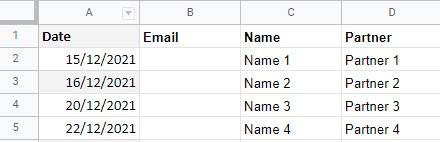
COUNTIFSis specifically designed for multiple criteria. What happened when you tried to solve this withCOUNTIFSor any of the methods described in This question of yours?sumproductwith multiple criteria. 2) when introducing a scenario, you need to provide the user with an explanation, some data and an expected outcome. I know you know about this, so I'm just reminding you. This would include an example of the values in cells A22 and A23.sumproductdoesn't seem to reply onIMPORTRANGE. Not a big issue, but confirmation that you're looking at a separate issue