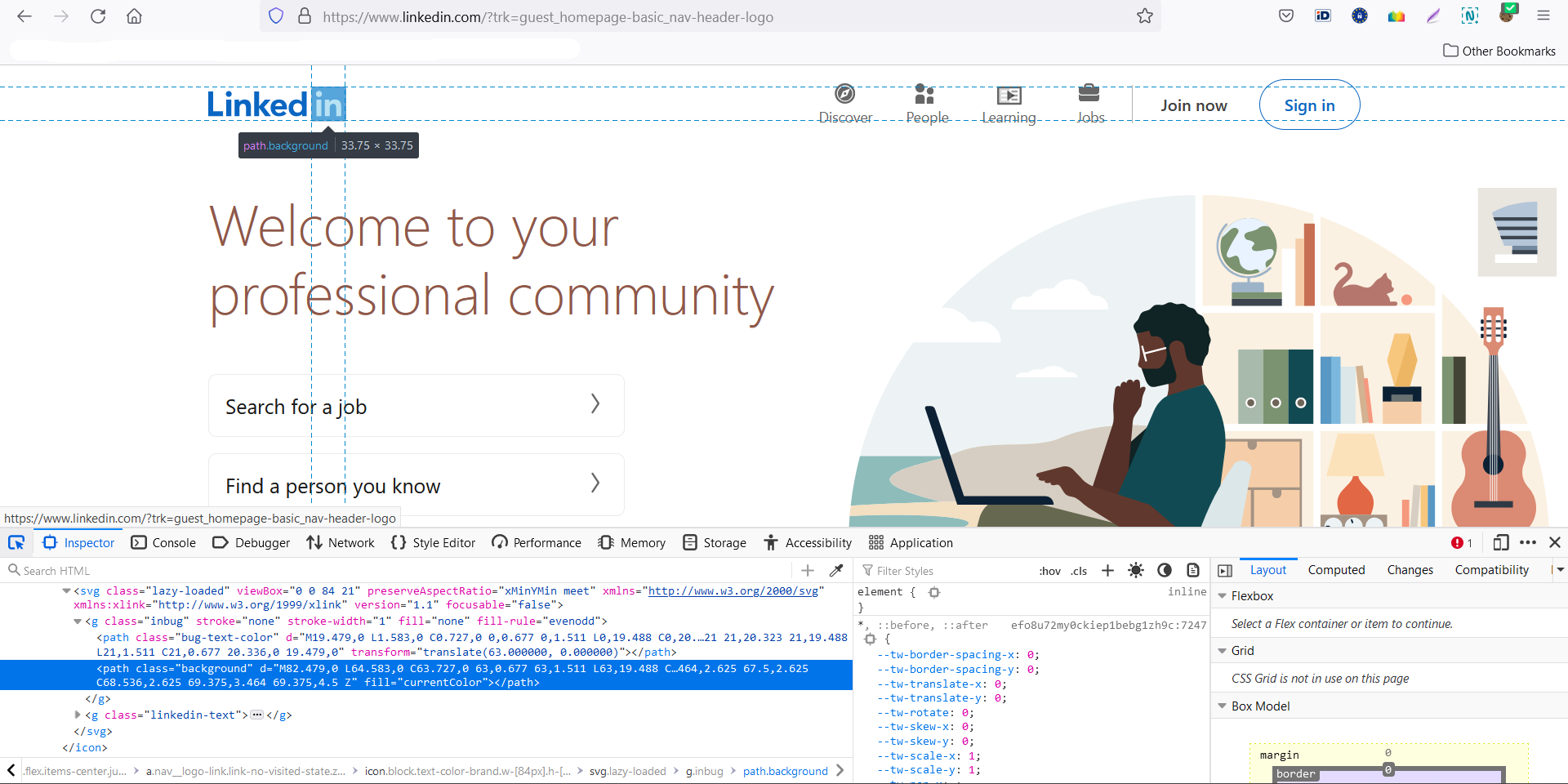In this case, the image is a Scalable Vector Graphics (svg) image, not a png or gif. In the debug tools you have open, you can right-click and copy the entire element and save it in a file with the .svg suffix. You'll be able to open the .svg file with a photo viewer, or if you need it in a different format, there are online utilities that can convert .svg to .png (or whatever) for you.
For example, the LinkedIn logo in their app bar is
<svg xmlns="http://www.w3.org/2000/svg" viewBox="0 0 24 24" data-supported-dps="24x24" fill="currentColor" class="mercado-match" width="24" height="24" focusable="false">
<path d="M20.5 2h-17A1.5 1.5 0 002 3.5v17A1.5 1.5 0 003.5 22h17a1.5 1.5 0 001.5-1.5v-17A1.5 1.5 0 0020.5 2zM8 19H5v-9h3zM6.5 8.25A1.75 1.75 0 118.3 6.5a1.78 1.78 0 01-1.8 1.75zM19 19h-3v-4.74c0-1.42-.6-1.93-1.38-1.93A1.74 1.74 0 0013 14.19a.66.66 0 000 .14V19h-3v-9h2.9v1.3a3.11 3.11 0 012.7-1.4c1.55 0 3.36.86 3.36 3.66z"></path>
</svg>