I'm having trouble with a QUERY formula in Google Sheets.
I have fruit-specific sheets named Apples, Pears, and Plums that contain both data and images.
I am trying to pull the combined data and images from those sheets into another sheet Main but I can't my formula to work properly.
Sample Data
Sheet: Plums
The other fruit sheets (Apples and Pears) contain the same columns with different data.
| A | B | C | D | E | F | G | |
|---|---|---|---|---|---|---|---|
| 1 | Fruit | Color | Size(см) | Quantity | Quality | Country | |
| 2 | Plums | ||||||
| 3 | Red | 7 | 32 | 2 | |||
| 4 | Yelow | 2 | 5 | 5 | |||
| 5 | Green | 5 | 3 | 3 |
Desired Result
Sheet: Main
With data queried from sheets Apples, Pears, and Plums
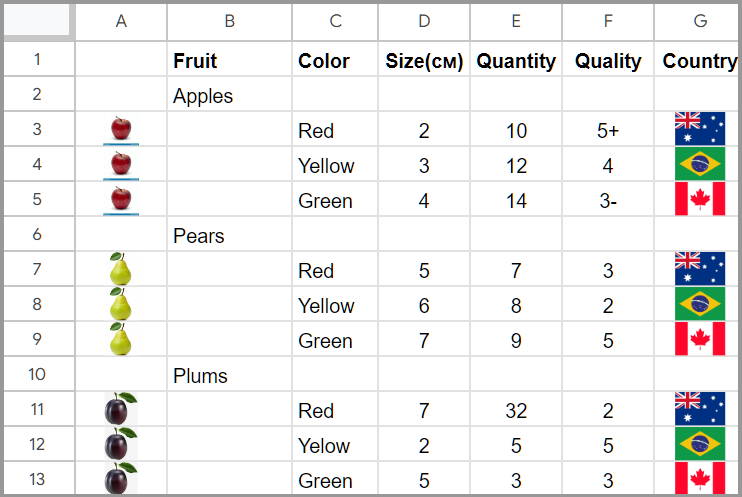
My Formula in Main!A2
=QUERY({APPLES!A2:G; PEARS!A2:G; PLUMS!A2:G};
"Where Col1 is not Null OR Col3 is not Null"; 0)
My formula's incorrect result:
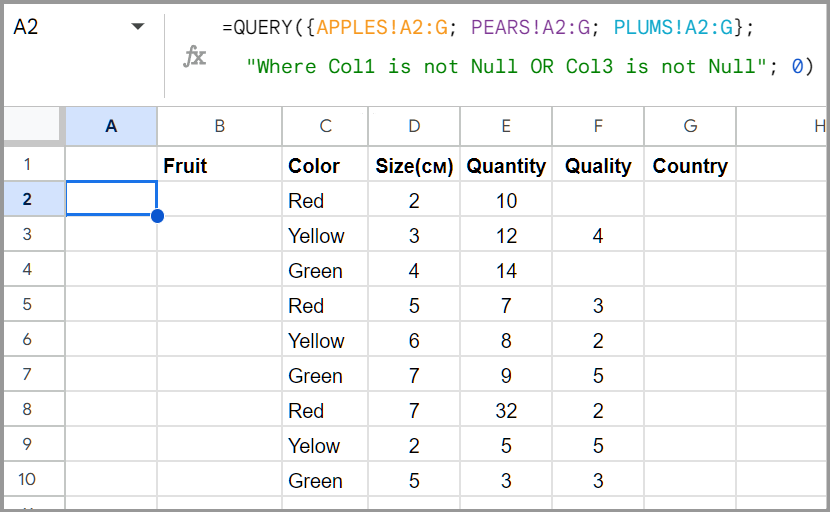
Please advise on how to correct my formula to get the desired result.
