FYI I know close to nothing about how functions work and etc so forgive me if I'm dumb but I've been trying to convert the 33000000 number into the text form on the left automatically. The 33000000 (J2) cell is K2*600000 and I've done this in a previous spreadsheet and it automatically displayed the 33m format but I'm just not sure how to do that here. I've searched the internet for it but haven't found something that really explains it or maybe just a layman's eyes didn't catch it. Also I do know that it's probably gonna convert to 33.0m for example but that's fine 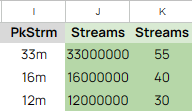
-
Welcome to Web Applications Stack Exchange.– doubleunaryCommented Jan 5 at 9:07
1 Answer
Use a custom number format. Choose Format > Number > Custom number format and enter this format definition:
[>999999999.999]0,,,"B";[>999999.999]0,,"M";#,##0_M
The format can be applied directly to the cell that shows the number, which has the benefit that the number remains editable, and the value can be directly referenced in formulas elsewhere. The format can be copied to other cells with Edit > Paste special > Format only.
To answer the question, you can use a formula to get a formatted text string from a number with functions such as text(). See ultimate short custom number formatting.
