Is it possible to remove the profile cover once you've set one?
Basically, have it revert to the initial "default" one of that particular account.
3 Answers
There is no option to remove it. You can re upload the original photo
https://ssl.gstatic.com/s2/oz/images/profiles/defaultimage_bluegreen_940x180.png
Here it is before
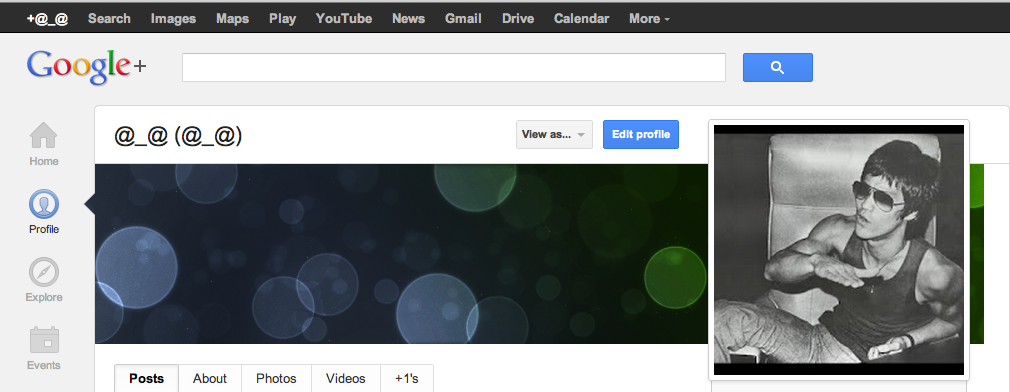
And After
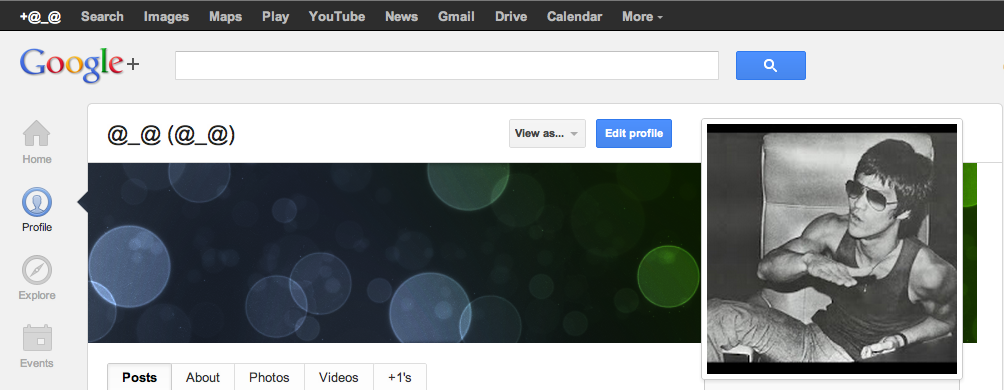
The photo realigns perfectly
Go the album archive and delete the required photo.
There are options to remove the profile photo but no option is available for the cover photo. So you have to remove it that way.
Remove the cover from Picasa web albums. It will set the cover to "some" default.
Same can be done with Profile picture.
