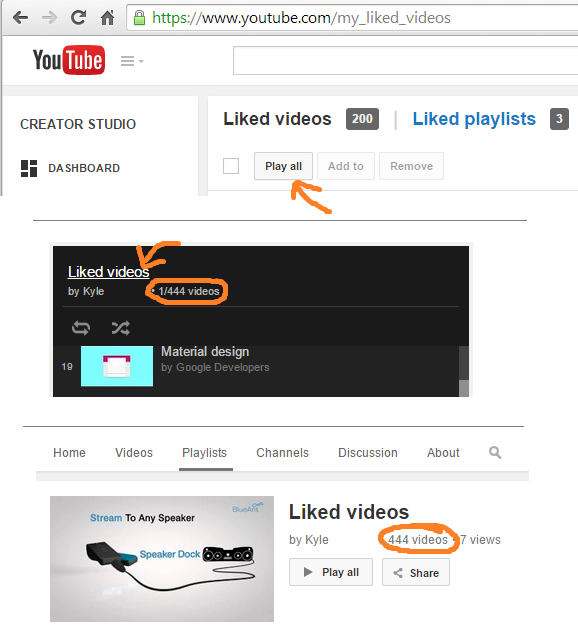When I go to the "Likes" section of the YouTube video manager under my account I can only see 2 pages of the likes list and the last video in the list is for sure far not the first video I've ever liked. I am actively using YouTube for years, clicking "like" to be able to revisit the video, but now I can only see a small part of all I've liked.
I believe that I have once opened the full list but I can't remember how did I do that.
Do you happen to know the way?
If there is no way to do this through the YouTube UI, solutions involving API usage are also welcome. I just don't want to lose the list.