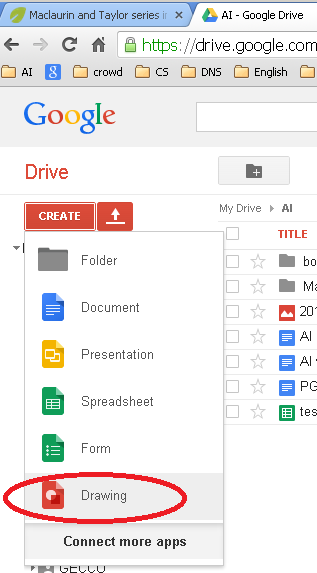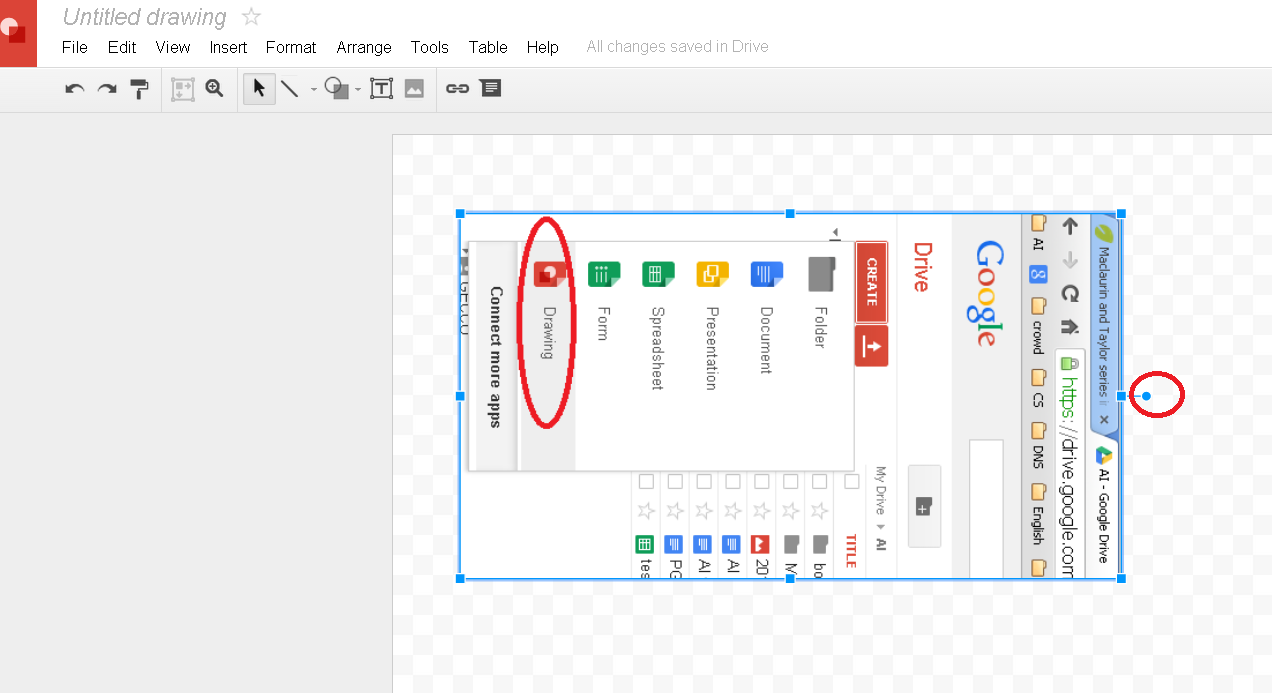On a regular basis I take pictures with my Android phone and upload them to Google drive. Sometimes I take the picture upside down and want to rotate it. In Google Drive how do you do this? I found these instructions but they don't make any sense, maybe I'm in the wrong mode or something but I don't see any "rotate handle".
Out of curriousity I've noticed some programs open images upside down and others do it right side up? For example I've downloaded one of the pictures from Google Drive and when I opened it locally with my computer it was right side up.
UPDATE 2017: it would appear google drive now has this option built in for photos.