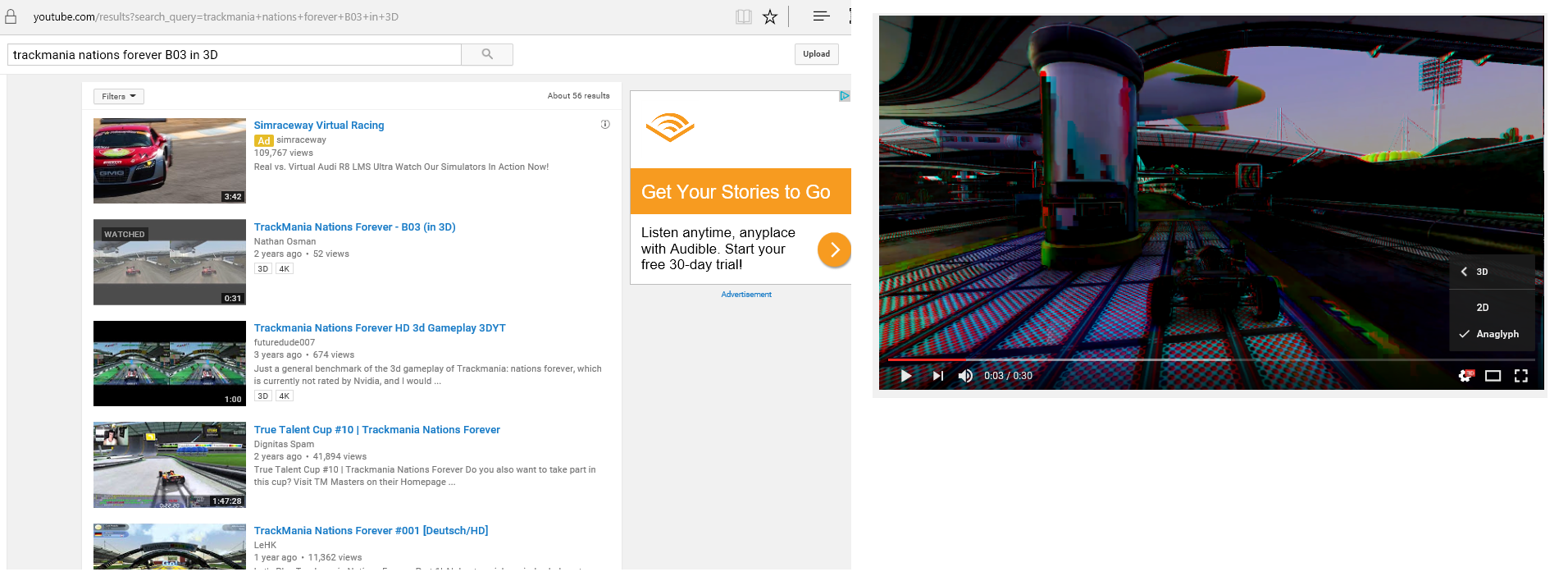TrackMania Nations Forever allows users to export 3D videos of replays and I thought I would try my hand at uploading it to YouTube. I rendered the video at 1920x1080 for each camera, resulting in a video that is 3840x1080. I uploaded the video and clicked "advanced settings." I set the 3D options accordingly:
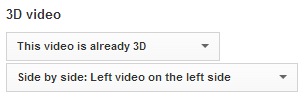
After the upload completed, I went to view the video (link here) and ran into some problems:
Unlike other 3D videos on YouTube, my video does not display the 3d tag.

When watching the video, I have a button in the player labeled "3D":
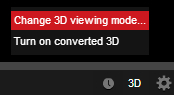
"Change 3D viewing mode" just reloads the page and has no effect, and "turn on converted 3D" has absolutely no effect whatsoever.
What did I do wrong? Other 3D videos on YouTube do not have this problem. They offer side-by-side view, z-anaglyph mode, etc.