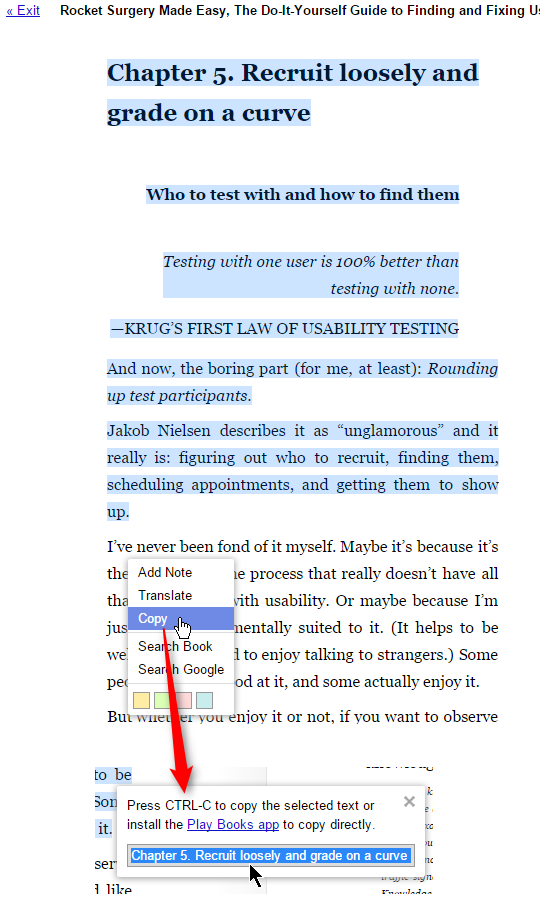For instance, this google search returns a couple of sentences from the book I am interested in. I can then go and copy-paste those sentences into another document. However, I would like to copy-paste a few paragraphs surrounding these sentences. What's the most convenient way to do that?
4 Answers
The Built-in Way
Looks like now there's a built-in way: the Copy command in the menu you get when you select text. It allows a certain amount of the text, set by publisher, and works on "most books".
Alternate approaches
If that doesn't work, try selecting the text and click "Search Book" or "Search Google", which gives you the text in the search box that you can copy and paste.
If that doesn't work, use Screenpresso (free edition) to take a screenshot of the page and then run "extract text present in the image":
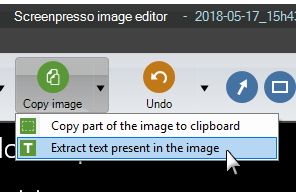
If that doesn't work, use Microsoft OneNote's built-in OCR functionality (free for Windows/Mac, I've tested on Windows).
- Get a screenshot into OneNote, probably using the built-in Screen Clipping tool.
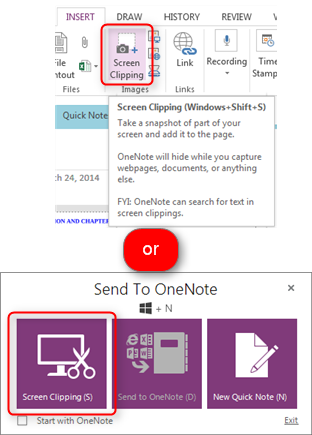
- Right-click on the image and click "Copy Text From Picture"
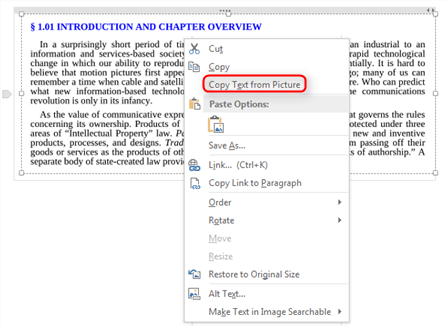
- Paste the text wherever you like. It might require a little reformatting and fixing OCR "typos".
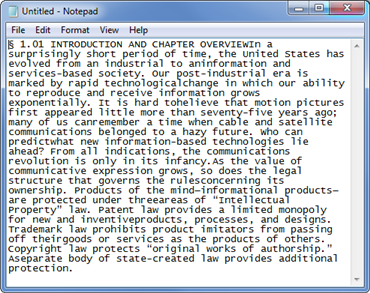
As MaryC.fromNZ mentioned, if you're publishing make sure you obey the copyright laws of your country. But don't forget about fair use if you're in the US or another country that has it.
-
3
-
@RobinGreen, I edited my answer to clarify "click" not "select" in Step 2. I also added a new way that's built-in and works on most books (see top of answer).– VimesCommented Nov 12, 2015 at 21:17
-
2
-
2How do you "select text" in Google Books? The mouse pointer is a grab-hand, it merely drags the page. Double-clicking advances the page.– 5260452Commented May 31, 2018 at 16:28
-
2@jtheletter There seems to be two different Google Books clients, one with grab-hand, other with text select. Look for a "read ebook" button to the left, maybe. Here's an example of what I'm seeing.– VimesCommented May 31, 2018 at 16:45
Highlight a section, then choose the "Search Google" option. That will open a new window in your browser where the text will have been used for a search. Just go to the search field, triple click to highlight the text there, copy and paste into whatever document you want.
-
1
One option is a screen capture tool - either a specific one, or just use the prtScrn button on your keyboard, and use a picture tool (MS Paint or better) to trim out the extra).
FYI, That book you searched for was published in 2010. In many countries, it would not be legal for you to make a copy of several paragraphs.
-
4Please don't give unfounded legal advice. There's no country in which it's illegal as such to copy material out of a book, regardless of its copyright status. Copyright protects specific forms of use and distribution of material, it's not an absolute right to control everything people might want to do with the material. Commented Mar 28, 2015 at 16:55
Using an Android, + Text Fairy (free from Google Play) + gmail
Open the Google book on your Android phone. Swipe across the phone with the side of you hand to take a screen shot (You will hear it click, like a camera) Open Text Fairy, Click the Top Right-Hand icon (small square). It will display all recent pics, including the screenshot you just did. Select the screen shot in Text Fairy. Line up the box using the finger controls over your text. Hit the Right-arrow to Scan. Takes 10 seconds whilst you watch the little cursor go down the page recognising the text. Then after done hit Share, gmail, and voila.....Your text is in gmail.