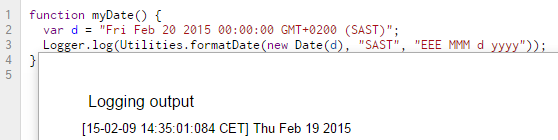You're basically wanting to format a date.
I would act on the JavaScript Date object, something like:
var startDate = new Date(row[5]);
var weekDay;
switch (startDate.getDay()) {
case 0: weekDay = "Sun"; break;
case 1: weekDay = "Mon"; break;
case 2: weekDay = "Tue"; break;
case 3: weekDay = "Wed"; break;
case 4: weekDay = "Thu"; break;
case 5: weekDay = "Fri"; break;
case 6: weekDay = "Sat"; break;
}
var month;
switch (startDate.getMonth()) {
case 0: month = "Jan"; break;
case 1: month = "Feb"; break;
case 2: month = "Mar"; break;
case 3: month = "Apr"; break;
case 4: month = "May"; break;
case 5: month = "Jun"; break;
case 6: month = "Jul"; break;
case 7: month = "Aug"; break;
case 8: month = "Sep"; break;
case 9: month = "Oct"; break;
case 10: month = "Nov"; break;
case 11: month = "Dec"; break;
}
var formattedDate = weekDay + " " + month + " " + startDate.getDate() + " " + startDate.getFullYear();
The variable formattedDate now holds a string like Fri Feb 20 2015.
If you want to do this by manipulating strings instead, and you're not concerned with the language settings of the spreadsheet, you could use
var startDate = row[5] + "";
var formattedDate = startDate.substring(0, 15);