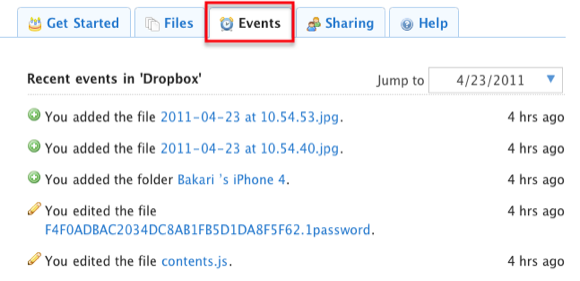I am using a shared folder in dropbox. I need to know who adds which file to the dropbox folder. Is there a way to find this out?
2 Answers
One way to find this information is by looking through the different versions of the file. You can look at a relevant help page of the Dropbox service. Here is an exerp that will get you going:
- Sign in to the Dropbox website
- Right-click on the file in the file browser and select Previous versions in the pop-up menu
It's as simple as that. You'll see all the versions and who's been changing it.
You probably need to have that feature enabled, though.
Edit:
Another way you could find out is by using the Event tab from the Dropbox website. You can use the drop-down-list at the top of the page to select the desired shared folder.
Thanks to the answer here for the pointer.