I have accepted a few invites from the top navbar button, but then I realised some had possibly useful or interesting messages attached.
How can I retrieve LinkedIn invitation messages in the 2015 redesigned messaging system?
Select "Message" under the member's intro and their original message will come up in the chatbox. As of 4/2/2019.
The intro message used in the invitation by a new connection to get in touch with your will be listed in the Relationship tab of their profile.
Example of an intro message shown on the profile page:
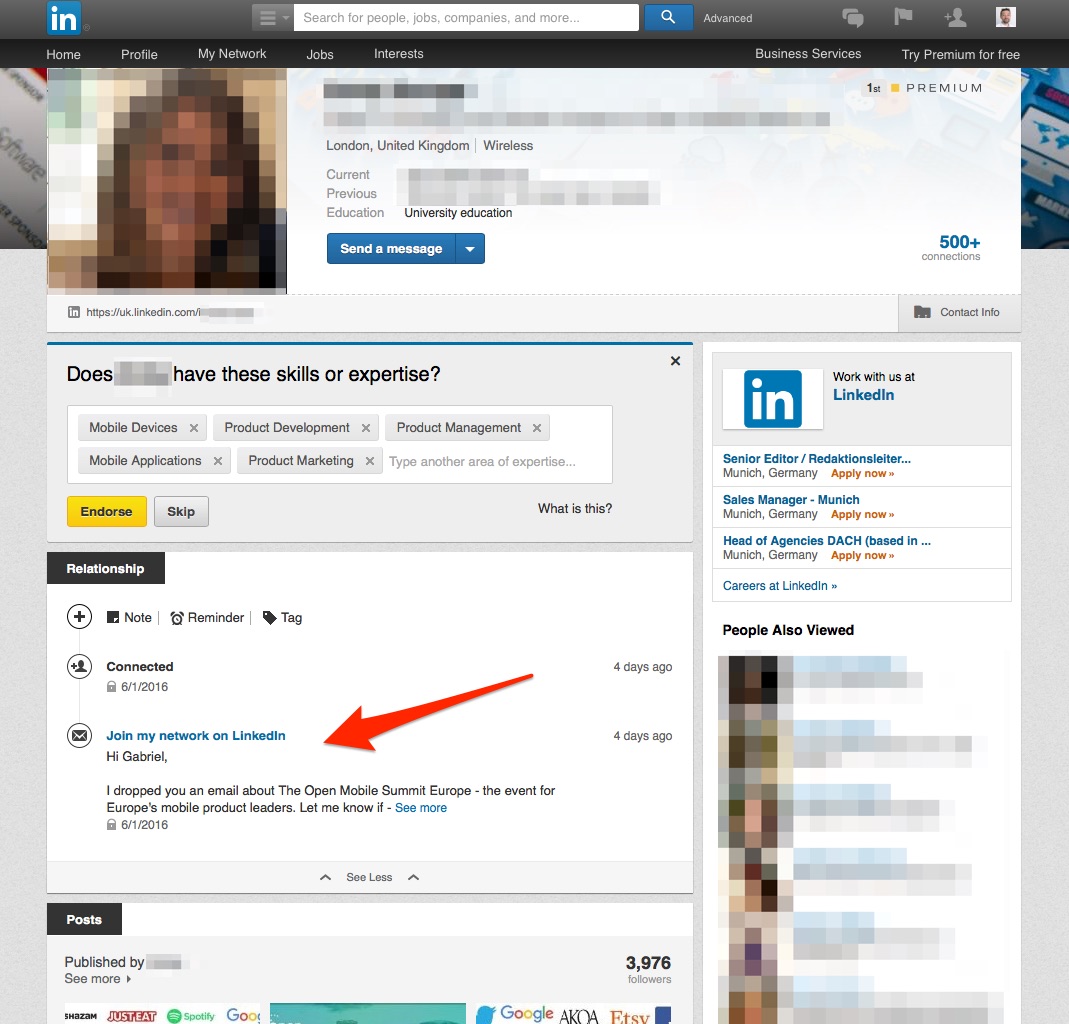
Note: I could not find a way to get the intro messages for rejected connection requests.
Now this facility is not available.
From Help Center:
The ability to Archive a Message will no longer be available. Any messages that were previously archived will appear in your message list.
To view previously archived messages:
- Click the Messaging icon at the top of your homepage.
- Scroll through the list on the left rail until you locate the previously archived message and select it.