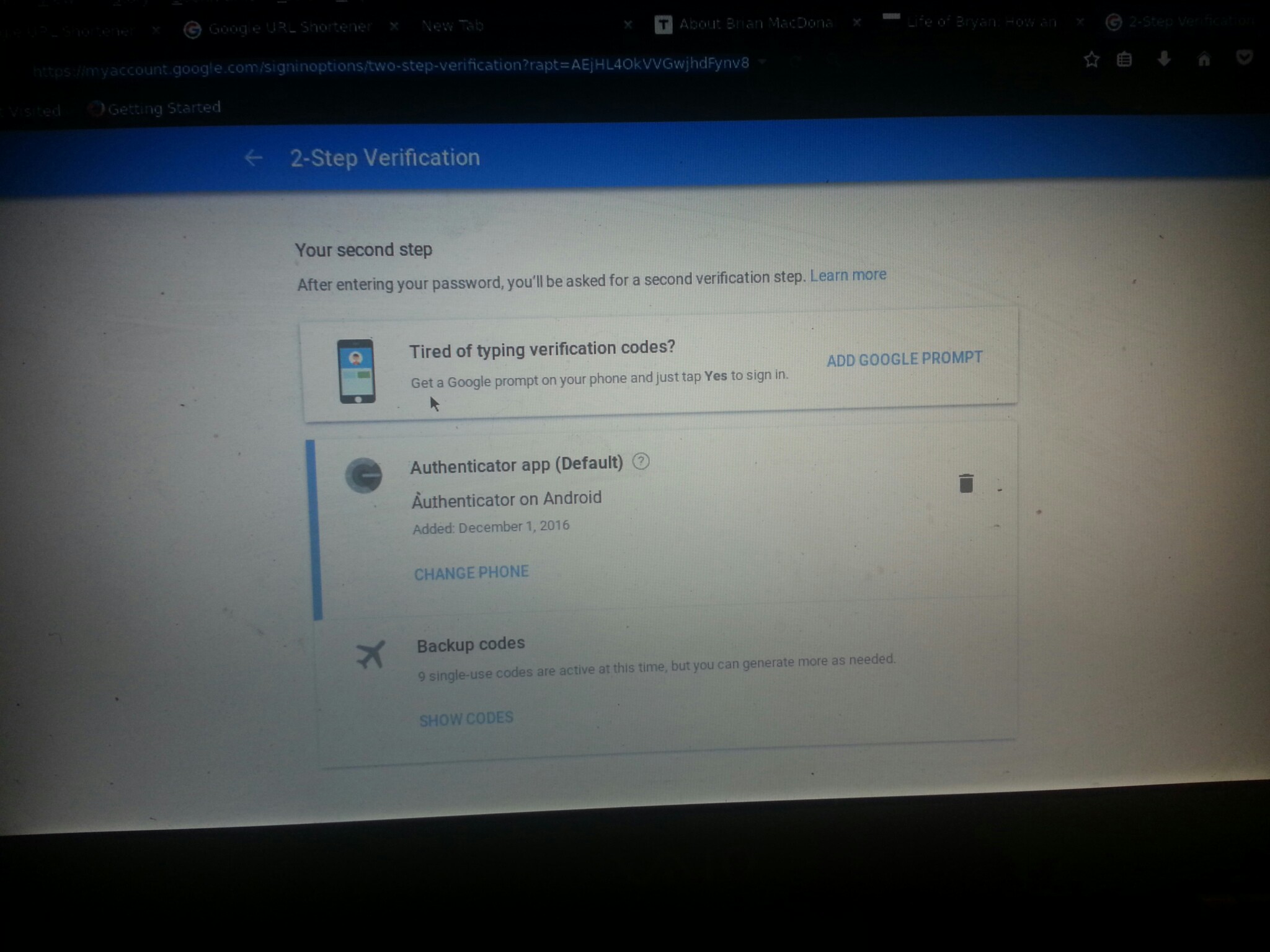Yes, it can be done, although it is not recommended in the least, given the amount of information and access that. Gmail account is the key to.
###Dont do it!!! 2FA is the responsible thing to do.
Yes it can be annoying, even inconvenient if you're caught without your phone and needing access, but we humans suck so much at memorizing passwords, and we suck even more at keeping USB tokens and YubiKeys secure. So Google offers a "lower friction" alternative :
If it bugs you so much they now offer the alternative to "prompt" you on your phone, using some sort of technology now indistinguishable from magic enchantments instead of entering a code you get a screen with a login approval message and a huge yes/no button pair.
you still want to disable it?
OK, just don't go blaming anyone when a snot nosed Russian kid empties your accounts which you didn't remember were tied to your Gmail account for ease of access to your credit union's website, and do the following :
head over to my account / signing in to Google / account recovery
make sure you have registered
recovery mail
Recovery phone (this will only be used for account recovery when you get locked out of your account) it's a matter of when, not if ;)
Security question.
As a matter of convenience, Google will not allow you to disable 2FA unless you have all 3 recovery options defined.
Now , you may head over to 2-step verification options and disable first the phone, then the codes, effectively disabling 2FA. For some reason it won't let you disable the phone last. It has to go first, before any other alternatives you may have had active there.
BEFORE closing the deal, consider trying the Prompt, it may be suggested right there: