- Use the advanced search operators
before:andafter:to select your date range in the search
 2. Click the "select all" checkbox
2. Click the "select all" checkbox
 3. Click the link to "Select all conversations that match this search"
3. Click the link to "Select all conversations that match this search"
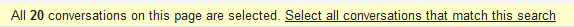
Note that all conversations are now selected
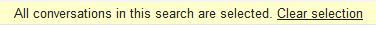
Click Delete
Done! If you want them "gone" gone at this point, empty your "Trash".
Do note that this selects conversations, not individual messages. If a conversation spans your start or end date you might catch things you didn't intend. (Obviously of no concern if you have turned off conversation view.)
