I am administrator of an event and would like to invite the members of one "friend list" to this event. In the "Invite Friends" dialog I selected the list (using the dropdown menu), so that it only shows members of this list.
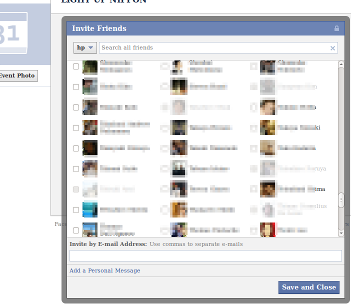
Now is there a way to select everybody displayed?
Do I have to select them one-by-one?
I saw some invite-all-friends JavaScript code, but will this select only people in the selected friend list?
I don't want to invite the others.
