I have a load of messages with attachments. I want to keep the email but get rid of the attachments. This will free-up a load of space.
3 Answers
I think what you'll need to do is forward the message to yourself without the attachment, and then delete the original message. Just the message, mind you, not the entire thread. You do that by clicking the down arrow on the message and selecting "Delete this message".
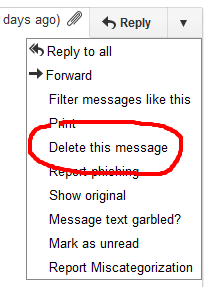
-
-
I agree, but that's the only way to do it without using a third-party tool. Even then I'm not so sure you can batch it.– aleCommented Jul 16, 2011 at 15:40
You can do this using a desktop client such as Thunderbird with an IMAP connection to your Gmail account. Step by step guide here.
Try this Google Docs script, it worked for me. It does not require installing anything.
