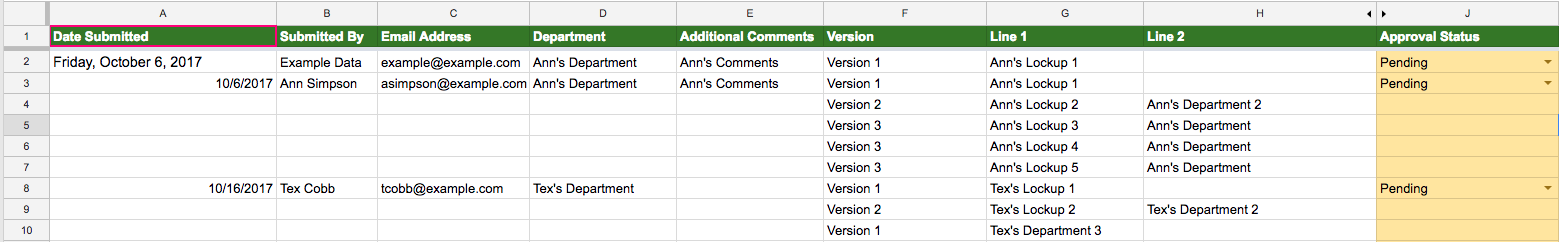I've been trying to adapt a few other approaches to this, but without much luck.
I want to create an approval dropdown. Each request could have up to 5five rows, but I want just a singular dropdown to display the Approval Status on the first line of the request. I've attached aA mockup of what I'm thinking.:
In my example, I'd like to check A2 to see if it has any data. Then if it does, show the approval status data validation dropdown (in ColumnJ) with the options "Pending"Pending, "Approved"Approved, "Denied"Denied. The problem I've run into is that if I use a custom formula in the data validation, it doesn't allow me to create a list of options in the dropdown (or create a list from a range) that would show the dropdown with the arrow, or at least I haven't found a formula that will allow me to do that.
Is this even possible, or are the list and custom formula criteria not compatible?