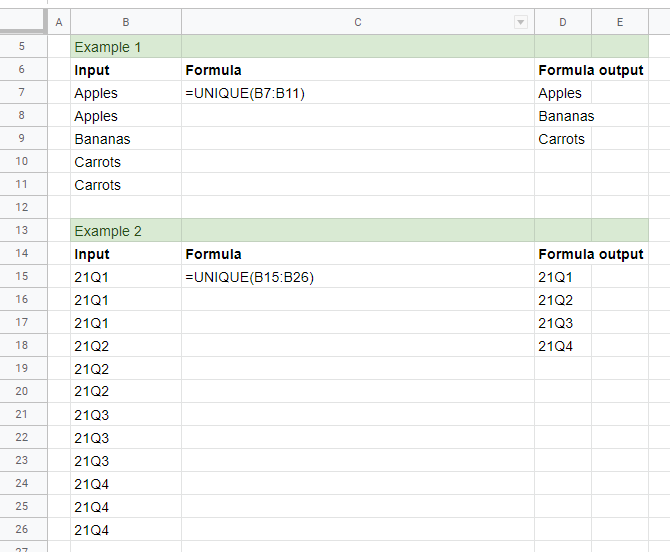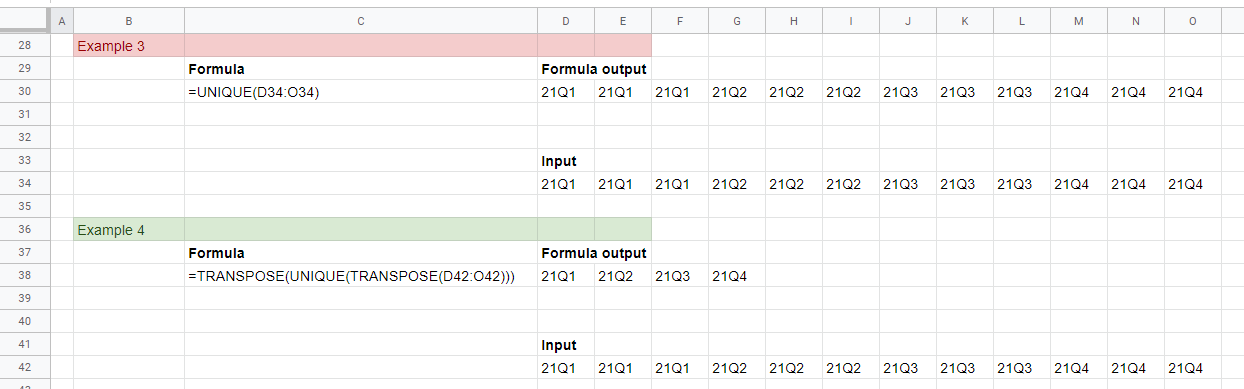I'm familiar with the UNIQUE function in Google Sheets and how it works on rows (see Examples 1 & 2 below).
Is there a function in Google Sheets that operates similarly on columns?
In Example 3 below, UNIQUEUNIQUE behaves as expected by treating this as a single unique row.
I've worked around this by using TRANSPOSE(UNIQUE(TRANSPOSE())) (see Example 4), however would like to know whether there's a built-in solution.