If you try to preview a book on books.google.com from an Android or iOS mobile phone or tablet, it's basically impossible. You cannot zoom in to read the text. For example:
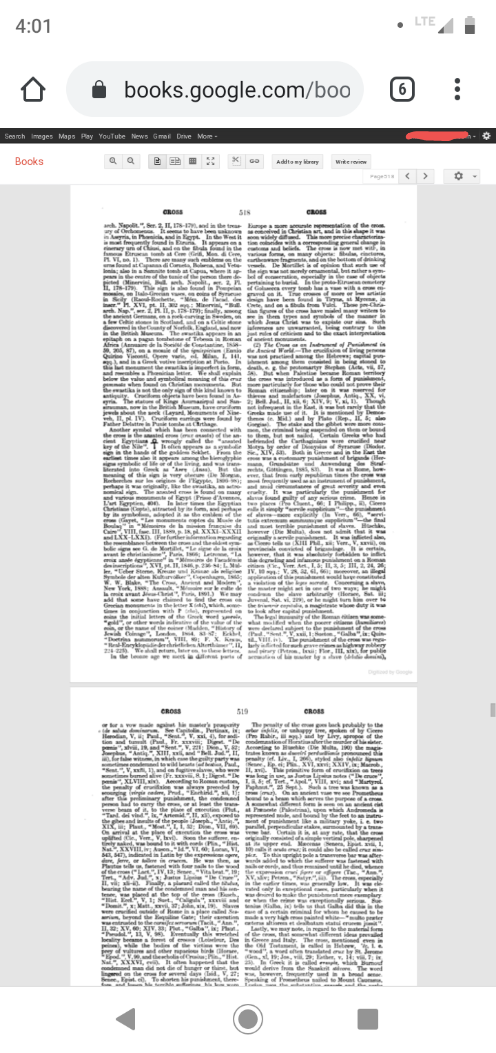
There is a Google Play Books app which is just a regular e-reader; it doesn't seem to let you view Google Books previews.
Am I missing something or am I stuck waiting until I can get to a desktop OS in order to preview a book?
EDIT, based on answer and comment from @Rubén:
This problem exists for me in Chrome 81.0.4044.138 on a Android 9 phone, and in Safari on a larger but out-of-date iPad. In views where there is a sidebar visible on the left side (not pictured above) I can zoom in on the white space so that the scanned pages are large enough to read, but then it becomes impossible to scroll around the page. I can scroll leftward one time, but then the page is stuck in place until I refresh and I cannot scroll up or down.
As far as I can tell, there is no option to switch between mobile and desktop versions of the site. That's exactly the problem as I understand it--there is only the desktop version and it's not usable in mobile browsers. There is an option to "try the new Google Books" but this has no apparent effect on these mobile OS.
