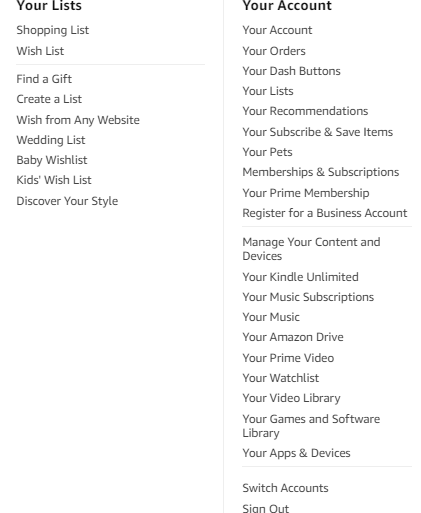I'd like to view my reviews on Amazon.
Does anybody know how can do that?
How I can see all my reviews on Amazon?
Note: I have had to make this question a bit repetitive because the simple question of "I'd like to view my reviews on Amazon" with similar one or even two line body, gets flagged as "this question does not meet our quality standards"
Added 19th november 2019
I can't see a profile option where the option would be to see reviews