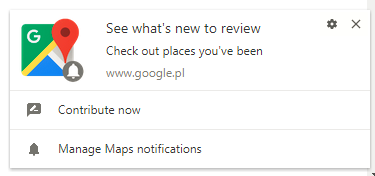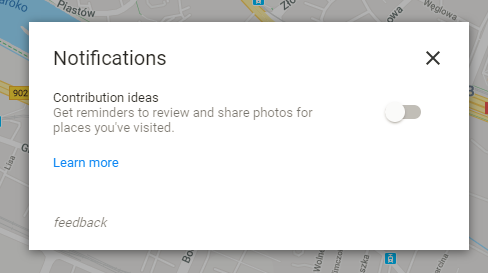Why am I seeing (from time to time) contribution-like notifications / suggestions:
if I have disabled them:
I don't want to contribute, I don't want to be annoyed with these notifications and want to get rid of them once and for good. How to disable them permanently, if this is possible at all?