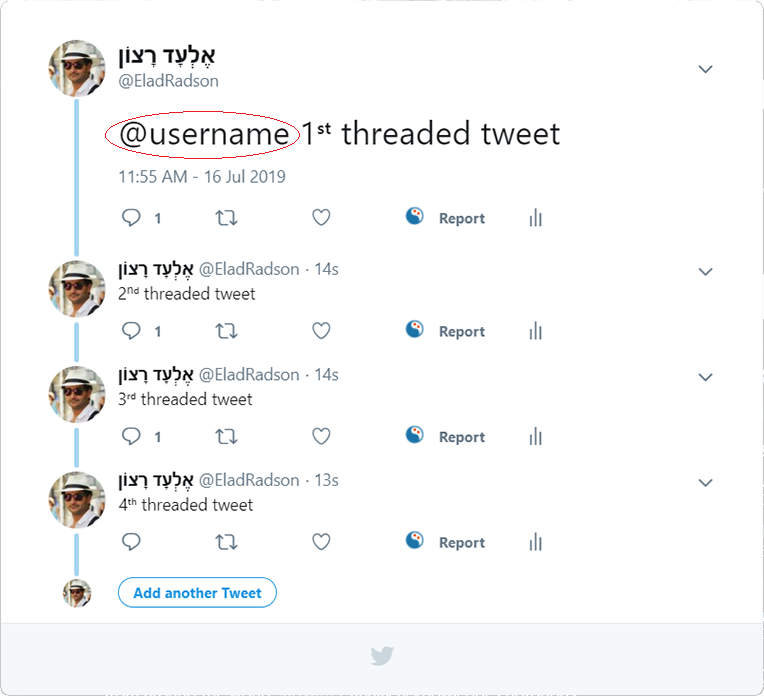If I want to tweet something to someone on Twitter, but what I need to say will take up more than one tweet, how do I tweet it at the person in a way where the tweets will be nicely threaded when the person clicks on the first one, and where my later tweets will not show up on the main "Tweets" section of my profile page?
1 Answer
Here is the solution to your need... when you compose your threaded tweets, begin each tweet in the thread with the @username of the person you wish to answer:
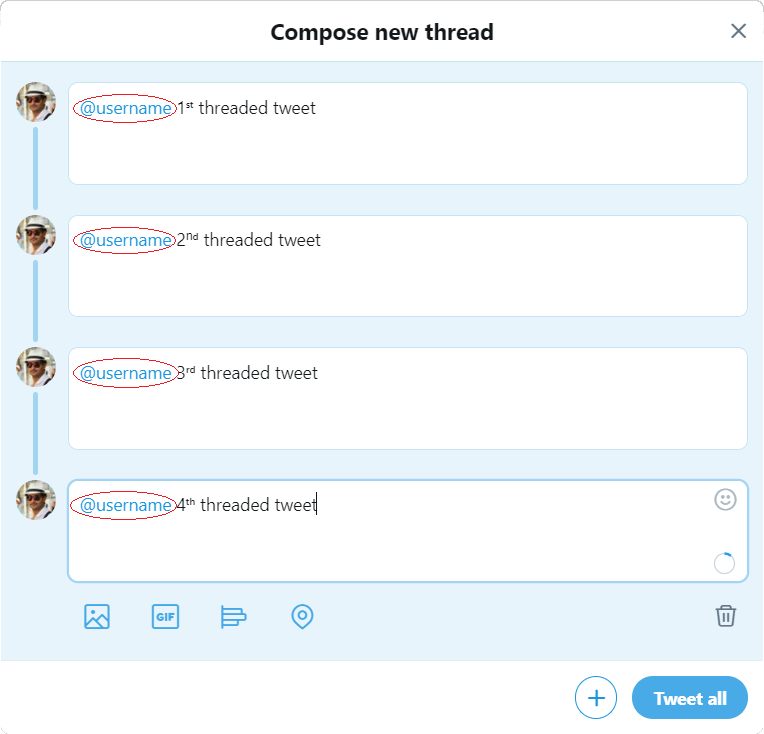 As you can see in the image below, when you post your thread, Twitter will only show the
As you can see in the image below, when you post your thread, Twitter will only show the @username on the first tweet but NOT on the rest of the threaded tweets:
NON of the threaded tweets will appear on the "Tweets" section of your wall, nevertheless, they will be listed in the "Tweets & replies" section.
-
Thank you for the suggestion but I'm really looking for something within the Twitter app. If I'm tweeting at someone who doesn't know me, they may not want to take the extra step of clicking on the link to see what I have to say. Also, to clarify: by "Tweets section" I was referring to the main list of tweets, not the "Tweets & Replies" section. Commented Jul 16, 2019 at 3:22
-
Thank you for clarifying your question. I have reedited my answer above with a solution to your need... Commented Jul 16, 2019 at 9:07
-
Did you try the method i described in the re-edited answer above? I believe it should provide an adequate solution to your need... Commented Jul 22, 2019 at 12:43
-
When you first said you'd updated it I didn't see the updated version. I just checked and I agree that your new solution seems to be the right answer to my question. The web UI for Twitter just totally changed for me at the moment I was testing this, though, so that has me a little confused, because now when I click on "Show this thread", I don't see all tweets of a thread. But I guess that's a separate issue. Commented Jul 22, 2019 at 14:54