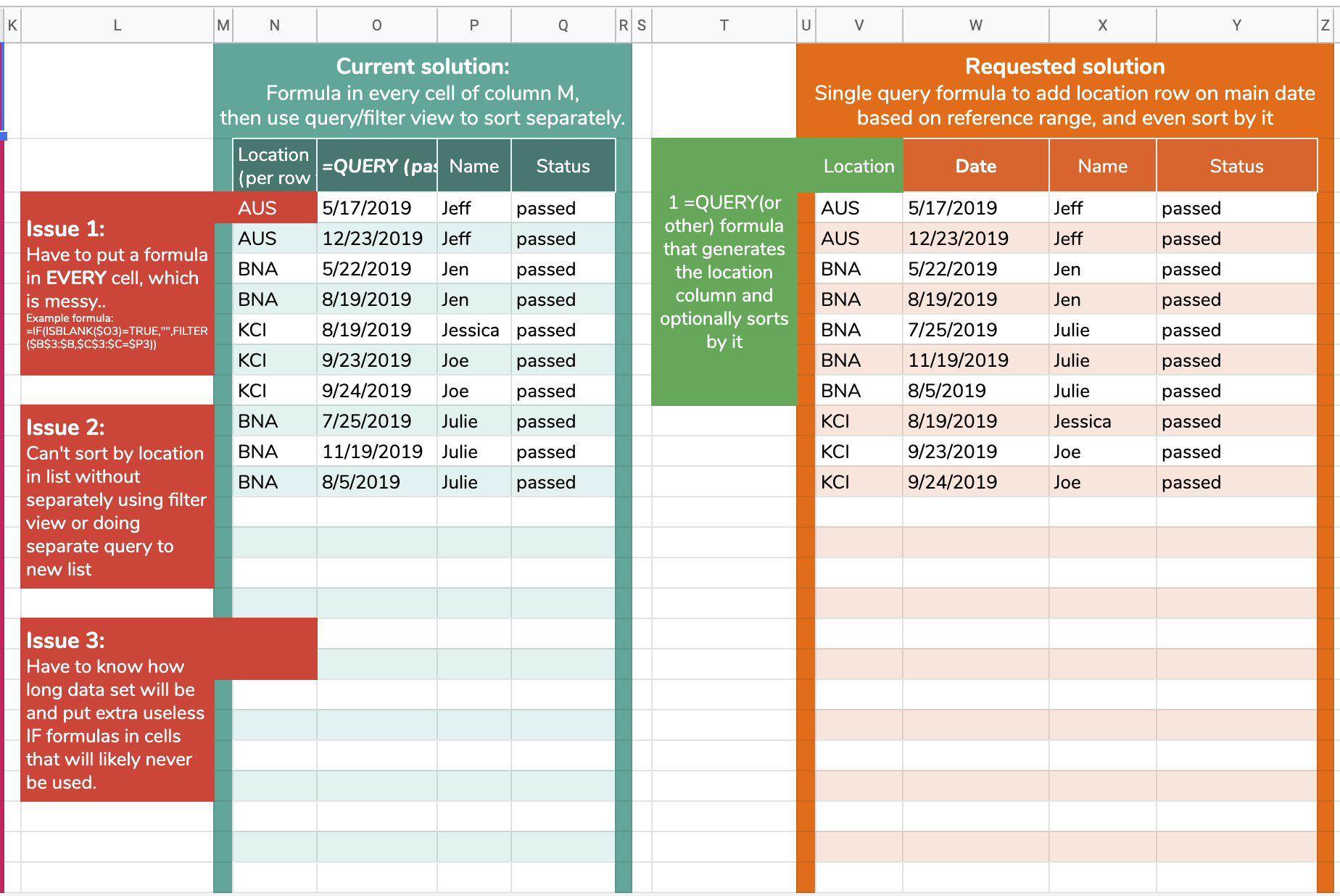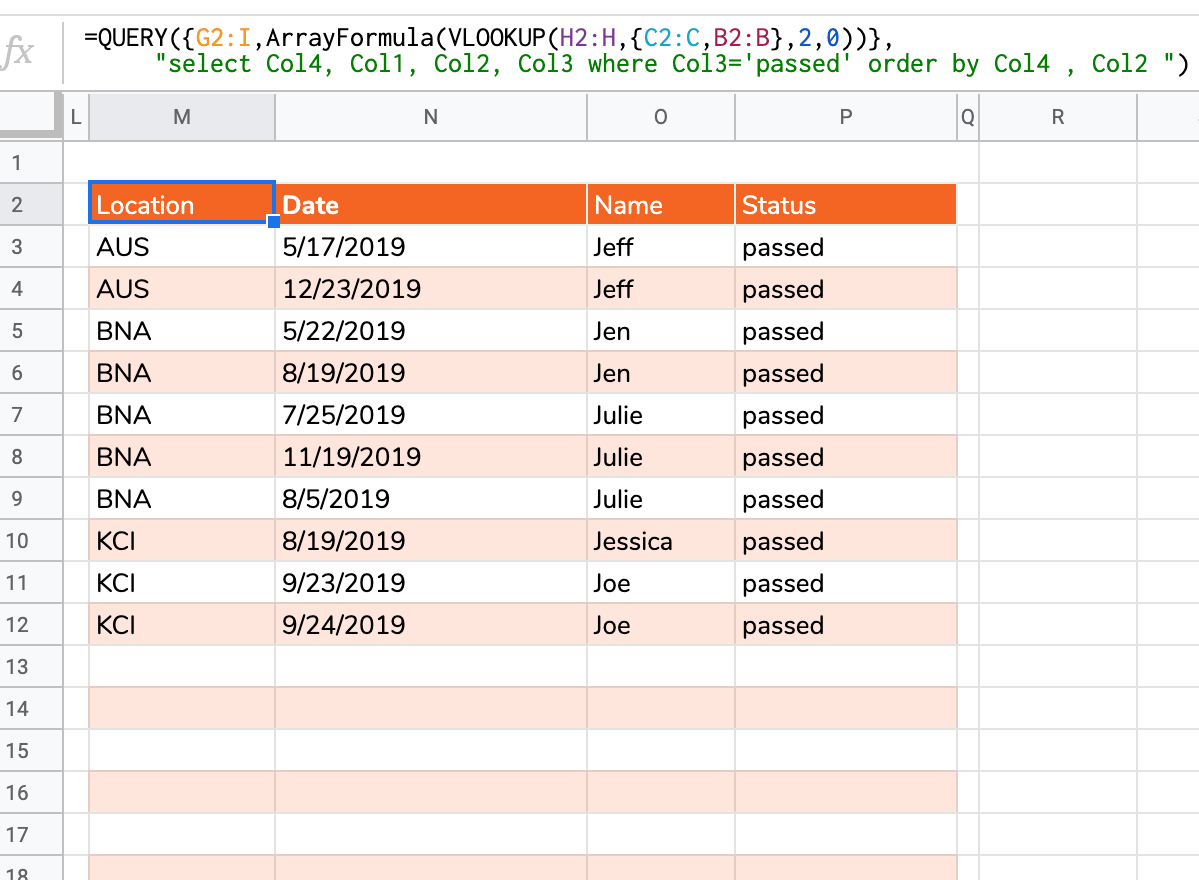I'm no sheets expert, and I couldn't find the answer searching likely due to not using right search terms. Sorry if this is already answered and sorry if it's not possible.
We have a data source that has inaccurate location codes for employees, so we reference a separate employee and location list often. It would be nice to be able to generate a list with one formula that adds a column which populates based on the reference range.
Example sheet: https://docs.google.com/spreadsheets/d/1vEpF84dxMeUun-H0vDFzfX5sitjdeoHgiv3C7fAiZpY/edit?usp=sharing
In this example there is a main data set and a reference for location:
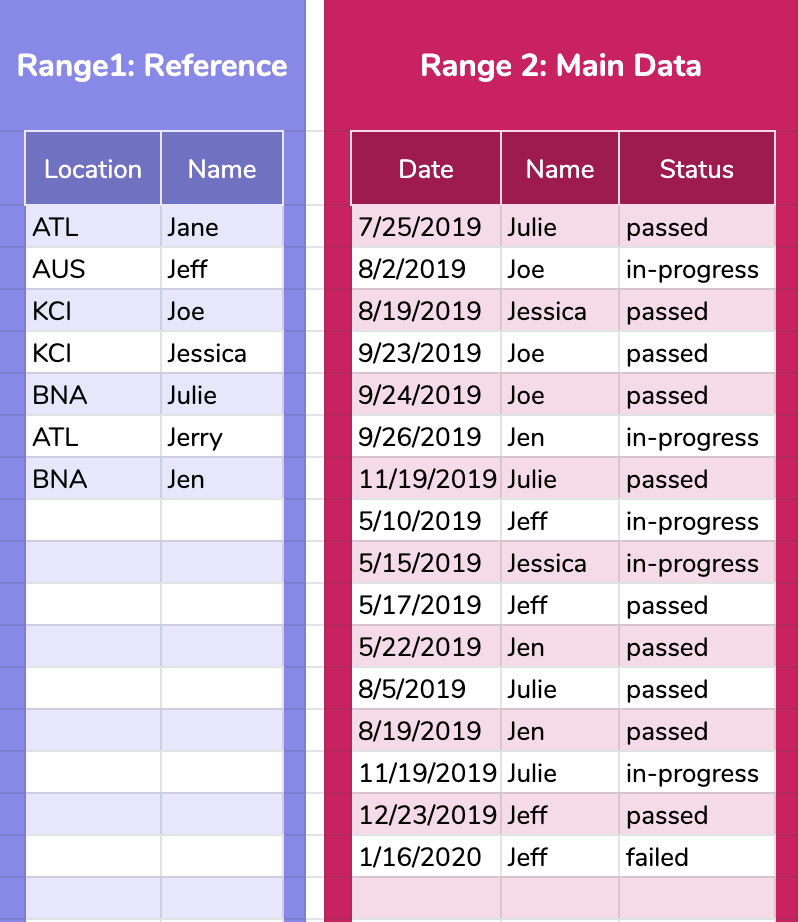
The current solution is to populate a new row separately from the query. The drawbacks are extra formulas for blank cells (especially a problem with huge data sets), and the inability to sort the list by the new location column. Is there a solution using arrays or something that can just add the new column based on name column matches, so I can sort them at the same time? See picture for current solution and my wish
Question (are you ready): Is this possible?