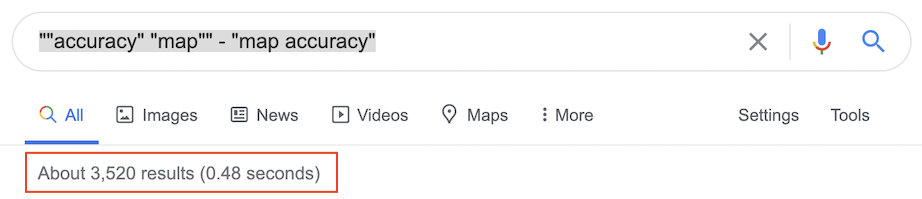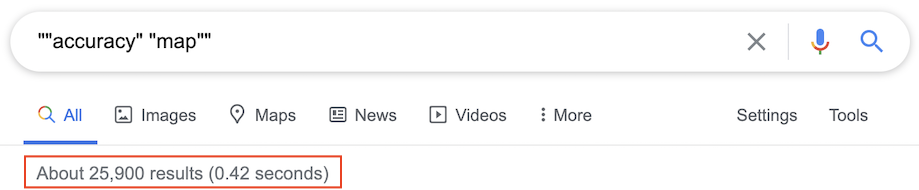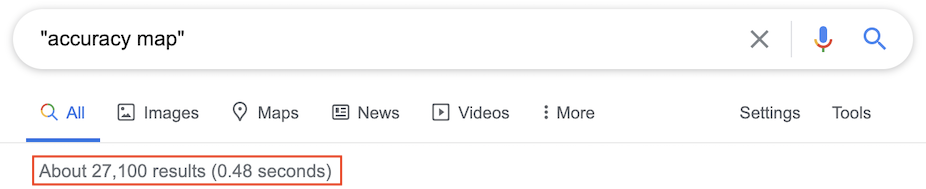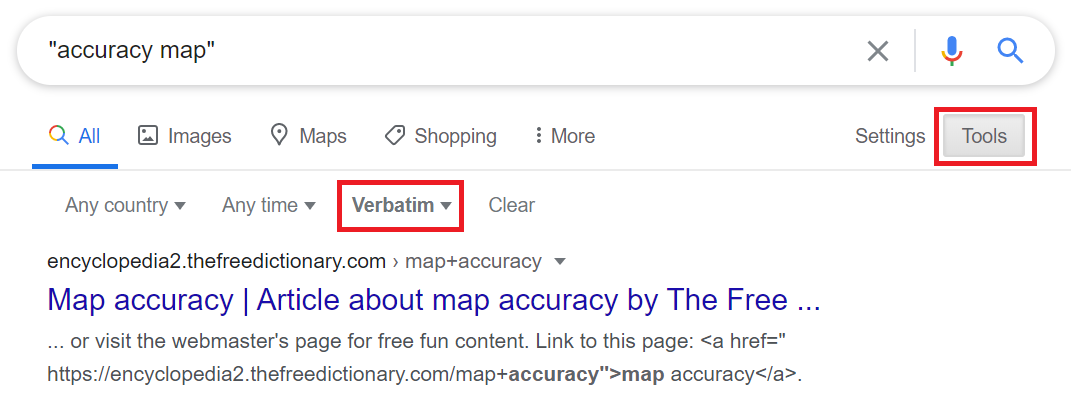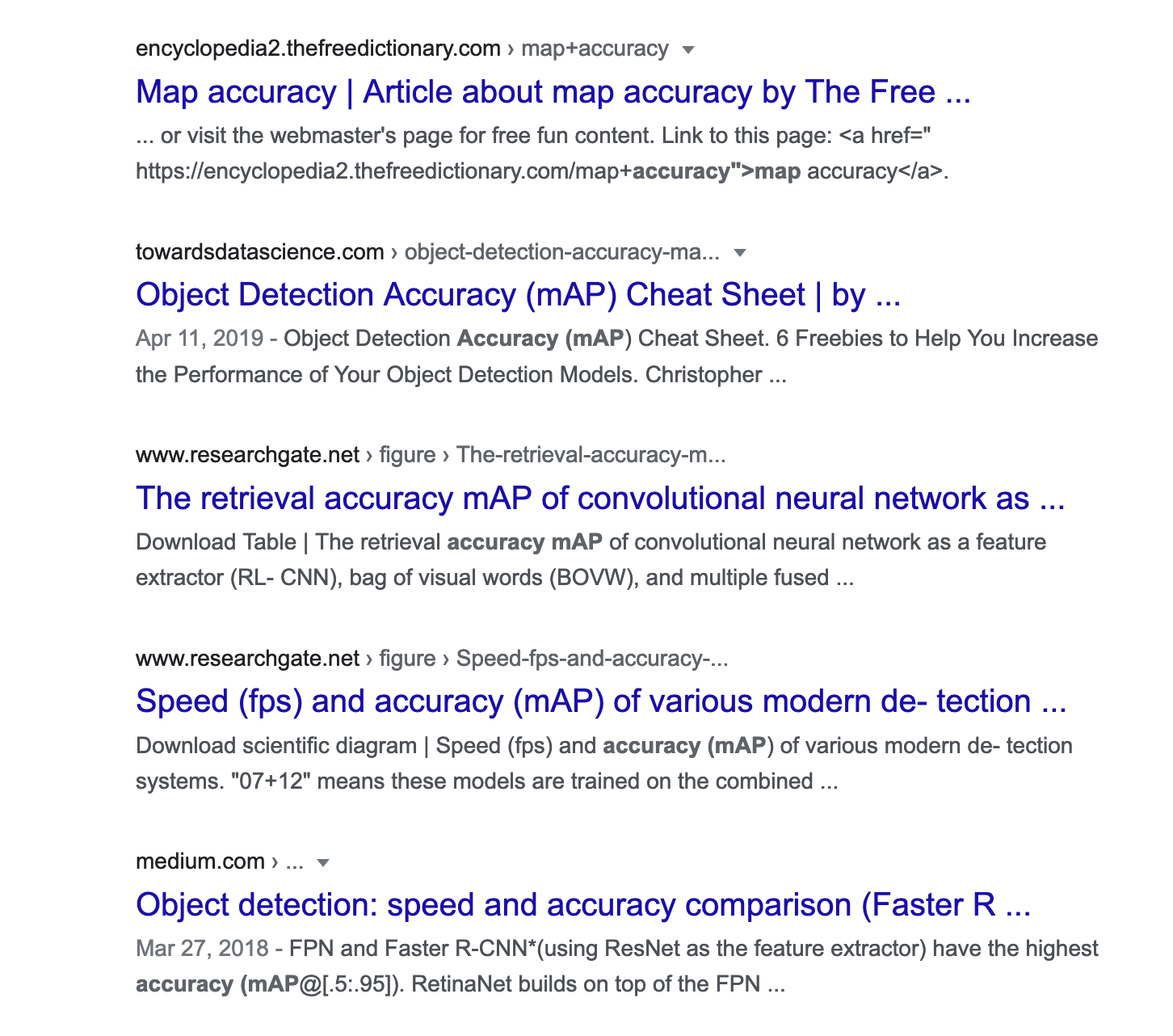Simple question. How can I google for the exact phrase match?
Making a simple google of this, it says "use quotation marks".
Well I did that just now. I searched for this: "accuracy map" and I get a lot of results for map accuracy which is not what I am looking for.
Is there a way to google for the exact phrase with the exact order?