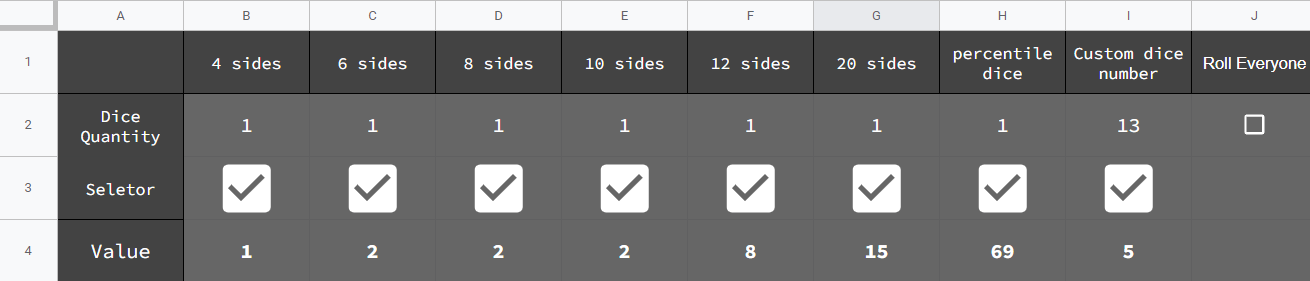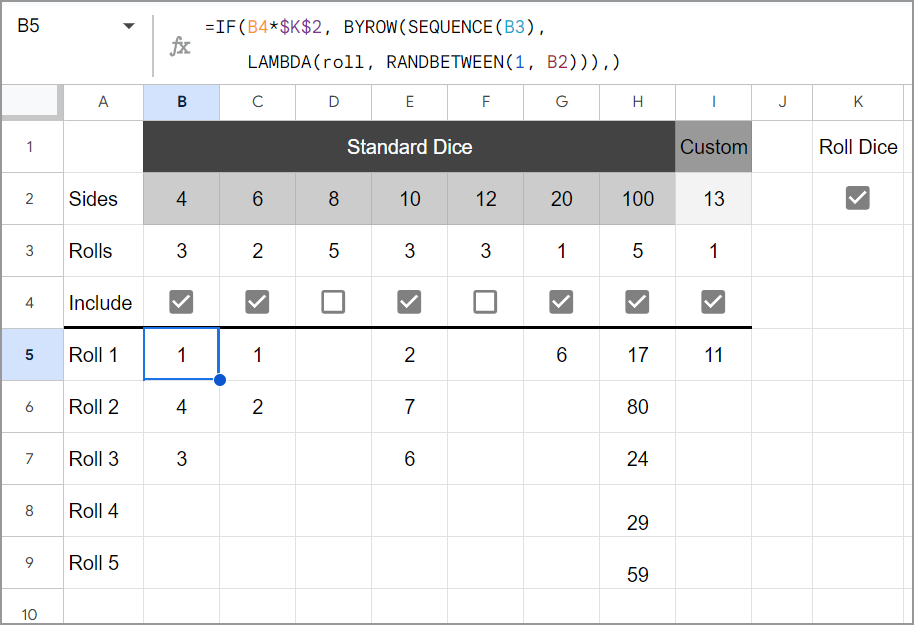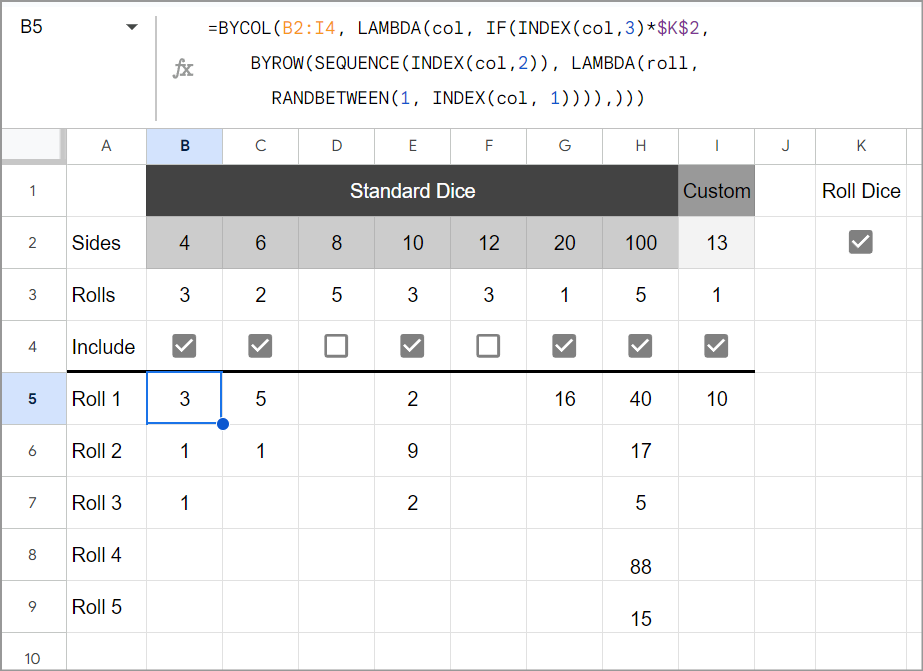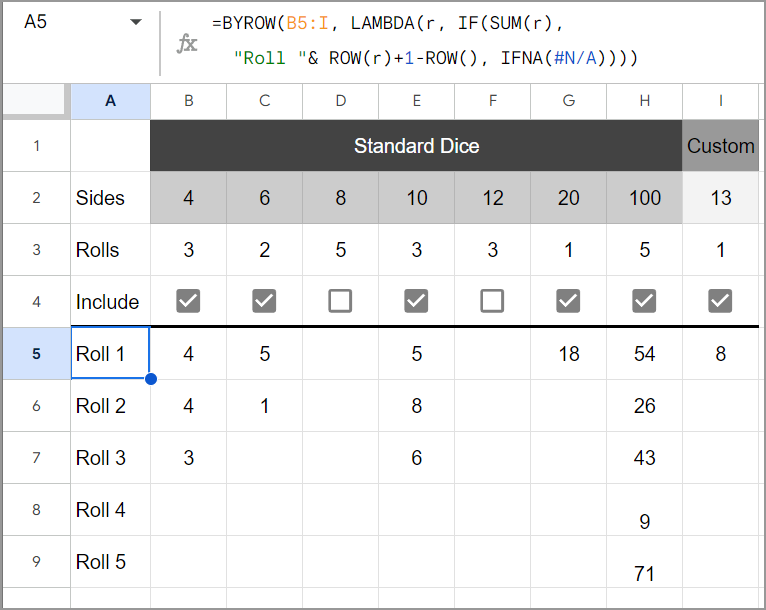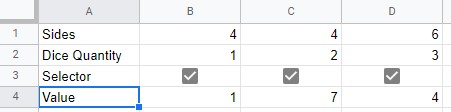I'm trying to generate random numbers in an interval, x number of times. Imagine rpg dice sintax, like: 3d6 means roll 3 times a dice of 6 sides. Or 5d100 means roll 5 dices of 100 sides. If I was to generate one x-sided dice y times, how can I do this?.
In this case, on B4, I used:
IF(B3 = TRUE;RANDBETWEEN(1;4))
But this only generate one d4. I want to generate b2 number of d4's, but don't know how. Can someone help me?